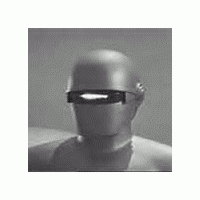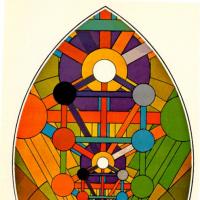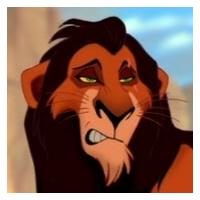Mesaĝoj: 38
Lingvo: English
Ganellon (Montri la profilon) 2009-januaro-26 17:17:21
RiotNrrd:I created a Windows keyboard mapping for Esperanto that I've been using on both XP and Vista for well over a year (maybe two - I don't remember exactly). I type all my Esperanto writing with them.I'm not sure this is able to work with Vista 64 on the Intel i7 platform. When I tried to install, it attempted to run the AMD .msi file, and I canceled it before it finished as I was pretty certain this was not correct. I'm happy to test it out if you make an i7 compatible version.
It is available HERE.
After installation, you can easily switch between the two mappings. On my machines, I use [ctrl][shift] to switch. The non-Esperanto letters (q,w,y,x) have been mapped to ŝ,ĵ,ĝ,ĉ. I then mapped ; and ' to ŭ and ĥ. The two punctuation characters then were remapped as well, since they are somewhat useful (why not just put the ŭ and ĥ where I remapped the punctuation? Because I was trying to mimic the Linux Esperanto keyboard mapping).
Anyway, once you figure out how to switch between the mappings, and which letters go where, it is a total breeze to use.
RiotNrrd (Montri la profilon) 2009-januaro-26 22:48:43
Ganellon:I'm not sure this is able to work with Vista 64 on the Intel i7 platform. When I tried to install, it attempted to run the AMD .msi file, and I canceled it before it finished as I was pretty certain this was not correct. I'm happy to test it out if you make an i7 compatible version.I haven't tried it on 64-bit platforms. It definitely works on XP and the 32-bit versions of Vista, as I use both.
I don't have access to a 64-bit i7 platform, therefore I can't build a version for it.
hiyayaywhopee (Montri la profilon) 2009-januaro-30 22:48:42
suppersong (Montri la profilon) 2009-junio-18 17:22:42
I am using and liking your esperanto keyboard, but is there a way to turn off the Ctrl-Shift toggle? I'm an editor, and I use Ctrl-Shift constantly to highlight words I'm changing or deleting.
I tried setting Advanced Key Settings to "none" in Text Services and Input Languages (under Regional & Language Options), where one usually chooses the toggle, but it had no effect.
Many thanks.
tommjames (Montri la profilon) 2009-junio-18 18:32:24
Aswell as allowing all the usual prefix/suffix combinations it also lets you simulate a keyboard remapping somewhat in that you can assign esperanto letters to certain keys, aswell as use the Alt-Gr key to accent c, g, h, j, s and u as you would for accenting other European letters such as e and u to get é and ú.
RiotNrrd (Montri la profilon) 2009-junio-18 20:30:07
suppersong:I am using and liking your esperanto keyboard, but is there a way to turn off the Ctrl-Shift toggle? I'm an editor, and I use Ctrl-Shift constantly to highlight words I'm changing or deleting.Try right-clicking on the language bar in your taskbar, then click on Settings. In there somewhere I believe you can turn off the keyboard shortcuts.
gyrus (Montri la profilon) 2009-junio-19 11:53:48
rdean (Montri la profilon) 2009-junio-23 20:38:30
tajpi.webhop.net
ĉielarko (Montri la profilon) 2009-junio-24 20:47:20
ĉielarko (Montri la profilon) 2009-junio-24 22:28:03
Dominique:The Esperanto keyboard could very well be a US QWERTY keyboard, since thats what most people are use to. QWERTY is used in more countries than in the US. The Esperanto keys ĉ, ĵ (etc) could appear on the C, J... keys (accessible with Alt-Gr-C for example). Granted it's not the most convenient solution for typing Esperanto, but at least it would not disturb either those who are used to QWERTY. Also, the name of the keys could be written in Esperanto (Enenklavo, Eskapklavo, Forviŝi, etc...).I wouldn't call a QWERTY keyboard an 'Esperanto' keyboard, considering that the first letter of its name is one we don't need in Eo.

I think the best way to make a native Esperanto keyboard would be to design a layout based on the same principles as the Dvorak layout but using Esperanto letter frequencies, digraph frequencies, etc.
Perhaps the layout could also specify compatibility modes for ethnic languages that use the Latin alphabet. So the English-compatible mode would be identical to the normal mode but would replace Eo characters with 'q', 'x', 'y', 'w'.