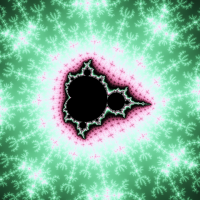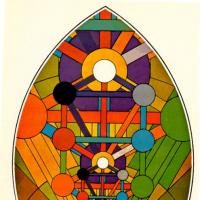Microsoft Word Documents
ca, kivuye
Ubutumwa 7
ururimi: English
Bemused (Kwerekana umwidondoro) 12 Gitugutu 2014 11:54:53
Sorry this post is only indirectly related to Esperanto.
It is more to do with issues arising from using the language than any aspect of the language itself.
When I write in Esperanto in a Microsoft Word document, any "non- English" word is underlined with red or green.
This can be very distracting.
Any ideas on how to get rid of the underlining would be greatly appreciated.
Cheers
Fenris_kcf (Kwerekana umwidondoro) 12 Gitugutu 2014 11:57:59
Bemused:Any ideas on how to get rid of the underlining would be greatly appreciated.Yeah: Don't use MS Word.
tommjames (Kwerekana umwidondoro) 12 Gitugutu 2014 12:07:58
lagtendisto (Kwerekana umwidondoro) 12 Gitugutu 2014 14:56:28
lagtendisto (Kwerekana umwidondoro) 12 Gitugutu 2014 15:06:30
Fenris_kcf:I can't remember that Word crashed on my computer. But I do remember very well how often LibreOffice crashed last half year. Anyway, LibreOffice remains on my computer. LibreOffice folks get better and better.Bemused:Any ideas on how to get rid of the underlining would be greatly appreciated.Yeah: Don't use MS Word.
Alkanadi (Kwerekana umwidondoro) 13 Gitugutu 2014 14:00:16
2- You can add esperanto words to the dictionary.
3- Best option: Use a different program for Esperanto. If you don't want to install one, you can use google docs or microsoft skydrive.
kaŝperanto (Kwerekana umwidondoro) 14 Gitugutu 2014 12:49:58
spreecamper:I have never had LibreOffice crash in several years of use, but I don't use it on Windows. I also haven't had Word crash on me in a long while.Fenris_kcf:I can't remember that Word crashed on my computer. But I do remember very well how often LibreOffice crashed last half year. Anyway, LibreOffice remains on my computer. LibreOffice folks get better and better.Bemused:Any ideas on how to get rid of the underlining would be greatly appreciated.Yeah: Don't use MS Word.