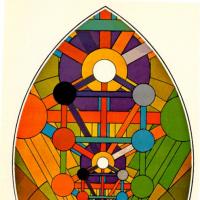Поруке: 8
Језик: English
Sethamajig (Погледати профил) 15. јун 2016. 23.40.46
erinja (Погледати профил) 16. јун 2016. 01.24.45
Sethamajig (Погледати профил) 16. јун 2016. 02.48.53
erinja:Did you mean something else and accidentally typed "cyrillic"? Tajpi doesn't do cyrillic letters. It only offers a way to type the six Esperanto letters with hats, mixed in with whatever ordinary Latin text you are typing.Nope. I meant cyrillic. On the tajpi help menu, on the tajpi script menu, It says that there's Esperanto to cyrillic character transcription.
tommjames (Погледати профил) 16. јун 2016. 08.41.09
;^!+R::rusa
;^!+C::cirila
The leading semicolons mean the hotkeys are disabled. Delete the semicolons so you have:
^!+R::rusa
^!+C::cirila
Then save the file and restart Tajpi. You can now do Ctrl+Alt+Shift+C for Cyrillic transliteration or Ctrl+Alt+Shift+R for Russian.
When transliteration is active you can type "Saluton ĉi tio estas testo" and it will come out "Салутон чи тио естас тесто".
You can refer to the instructions page if you prefer a different hotkey to activate and deactivate it. PM me if you have any problems.
Sethamajig (Погледати профил) 16. јун 2016. 20.05.43
bartlett22183 (Погледати профил) 17. јун 2016. 19.20.20
Several IAL authors / constructors have noticed that various letters of the Latin alphabet can have widely(!) varying pronunciations in various languages. For example, Kenneth Searight, the author of Sona, used certain consonant letters in ways other than their values in common English. Some time ago I made an online post that, to the contrary, Sona can be written explicitly in a standard form of Cyrillic with no ambiguity. (I have it on my website here, but because this is an Esperanto site, I will not go into it here.) The matter is only that languages can sometimes be written accurately in more than one orthographic system.
bartlett22183 (Погледати профил) 17. јун 2016. 19.22.58
tommjames (Погледати профил) 18. јун 2016. 23.13.38
Roch:There is no "command" word, to convert from h-system to esperanto letters... Probably because that the ŭ doesn't have a h...That's one reason. The other one is you have words like 'flughaveno' where the h is part of the word rather than a two-letter digraph. In this case you'd end up with 'fluĝaveno' if you just did a straight replacement of 'gh' with 'ĝ'. To work reliably a conversion utility would have to take account of all these cases, which is nigh on impossible.