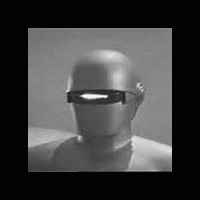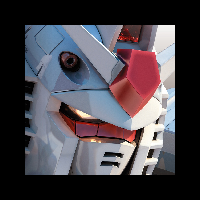訊息: 38
語言: English
erinja (顯示個人資料) 2011年10月29日下午5:57:41
RiotNrrd (顯示個人資料) 2011年10月29日下午8:49:50
erinja:I don't buy Apple products but as soon as tablets come down a bit in price, I plan to buy one.The iPad is the only Apple product I've ever owned. I have to say, though, that as someone who has owned more computers than I can even remember over the last twenty years, the iPad is by far my favorite. I use it constantly. I use it at home, I take it to meetings at work, it goes with me when I travel, I recently took it to the car dealership and used it while my car was being serviced.
If mine broke today, I'd buy another one later today.
Iaino (顯示個人資料) 2011年10月29日下午9:19:13
qwertz:Reading that conversion guidelinesInteresting article, I'll note that I noticed one omission from the article--Kindle can handle PDFs, but when the article author lists supported formats, he lists PDF for Sony, but not the Kindle.
Admittedly, depending on the PDF, the results aren't necessarily ideal. Many PDFs are scaled for 8.5x11 "paper". The Kindle offsets this by performing a "shrink-to-fit"--the result makes for a small font in some cases. However, I've successfully used Mobipocket Creator in the past to "convert" a PDF to Mobi format, which successfully gets around the problem.
Regarding formats--the sites I've obtained eBooks from have been good about offering books in multiple formats (mobi, epub, and PDF, typically). Some books on Project Gutenberg haven't been converted to all formats yet, but considering they're a volunteer driven site, that's not too surprising.
Hmm. This wikipedia page: eBook Formats Comparison, indicates a 3rd party program allows Kindle to display epub format files.
One thing I really love is buying from Pragmatic Programmers' bookshelf--you can buy their books in paper, pay a little more to also get an eBook in your preferred format, and they offer updated versions for download. Owners of printed editions can get the digital edition cheaply, regardless of where you purchased your print edition.
horsto (顯示個人資料) 2011年10月30日上午1:30:25
sudanglo:I think all Kindles have WIFI, and some also have a 3G modem. If you want to buy books only at home, then you don't need a 3G modem. But if you are traveling a lot, then you possibly better buy a Kindle with 3G.
Some Kindles have WI-FI. Is this an advantage for capturing free books in Esperanto off the net, or something you could only use for downloads from Amazon?
You don't need a computer to buy and download books, but it's also possible to download books to your computer and to transfer them to the Kindle.
The big disadvantage of e-book readers nowadays is, that they have different formats for the books. Of course you can use Calibre to convert the format, but that is only possible for DRM free books.
If you have a book with DRM (digital rights management), than you first you to remove the DRM, which possibly is not legal in your country.
The big advantage is that you can create your own books. If you have something in f.e. HTML-format, then it's easy to create a Kindle book. I did this for example with PMEG, I downloaded it and converted it with Calibre and now I have it on my Kindle.
By the way: It's possible to use a dictionary on the Kindle. You just have to move the cursor to a word and then you get the translation. It would be great to have an Esperanto - German (english) dictionary. Did somebody already create one?
ceigered (顯示個人資料) 2011年10月30日上午3:42:36
erinja (顯示個人資料) 2011年10月30日上午4:09:58
RiotNrrd:I use it constantly. I use it at home, I take it to meetings at work, it goes with me when I travel, I recently took it to the car dealership and used it while my car was being serviced.I use my netbook for those things. Penelope (my netbook) comes with me almost everywhere. It is now my primary computer.
When I had a job and I was commuting a long distance, I thought about getting a tablet computer, because I frequently watched movies on my computer on the Metro. But I nixed the idea due to lack of keyboard. I spent a lot of time watching things on the Metro, but I also ended up spending a good bit of time working on documents, and I couldn't afford to be without a keyboard where I can comfortably touch type. Theoretically if a tablet was given to me for free, I could rotate bringing the netbook or the tablet, based on my plans for that day, but $400 is too much to spend for a netbook with no keyboard.
Plus I wanted a 7 inch model, which iPad does not offer. Plus I feel that with Apple products, you pay more for style, and that's not what I'm about. I'd rather get something much cheaper and a bit less pretty, with similar system specs (and in the 7 inch size).
cFlat7 (顯示個人資料) 2011年10月30日上午6:45:42
qwertz (顯示個人資料) 2011年10月30日上午9:47:04
Iaino:I found a hint , that there excists an firmware alternative (Duokan). It will install an dualboot system. So someones will still be capable to boot Amazon Kindle firmware and Duokan firmware. Excists dozens of youtube videos of that topic. I wouldn't use it. Probably someones loose its Amazon's Kindle warranty.
Hmm. This wikipedia page: eBook Formats Comparison, indicates a 3rd party program allows Kindle to display epub format files.
Apart LCD vs. eInk matters I dislike glare screens. iPad vs. Kindle (readability test under tough holiday conditions.
sudanglo (顯示個人資料) 2011年10月30日上午11:22:25
I see that you would want a keyboard on the Kindle to navigate to a site like Project Gutenborg or any another site that might contain free books, however the keyboard is so tiny that I imagine the process would be exasperating. I guess in the end it is less hassle to physically connect the Kindle to the computer and browse as per normal.
So that leaves the question of notes or bookmarks.
Is there a way or tagging certain portions of text (whilst reading the book) so you can find them later - if you don't have a keyboard?
That might be enough for me, though I realize that if you want to annotate the text on the Kindle you would need a keyboard. (But perhaps some files are fixed and can't be amended.)
Sending the file back to your PC annotating it there and reloading to the Kindle, even if possible, sounds extremely inconvenient.
I didn't realise that you can get a built-in dictionary for foreign language texts with hover and pop-up translation. That would be very useful whilst I was reading in French.
Do you have to buy the dictionary separately? Does it occupy a significant part of Kindles memory.
Basically I not a fan of things that are fiddly, so anything you've experienced to be a pain in the proverbial would be useful to know.
qwertz (顯示個人資料) 2011年10月30日下午12:22:07
sudanglo:Hhm, would be interesting, if Kindle and Sony ebook reader have inbuilt support (keyboard driver) for usage of an external USB-keyboard. Would be useful.
Is there a way or tagging certain portions of text (whilst reading the book) so you can find them later - if you don't have a keyboard?
That might be enough for me, though I realize that if you want to annotate the text on the Kindle you would need a keyboard. (But perhaps some files are fixed and can't be amended.)
Sending the file back to your PC annotating it there and reloading to the Kindle, even if possible, sounds extremely inconvenient.
sudanglo:Amazon lists Kindle Default Dictionaries. I don't understand, what Amazon means with "Auto-delivered wirelessly". Sounds like that after the Kindle (Standard/touch) first connects to Amazon webpage that dictionaries will be Auto-delivered(?). I assume, that this is for free. Because competiting Sony ebook reader also already contains free dicionaries.
I didn't realise that you can get a built-in dictionary for foreign language texts with hover and pop-up translation. That would be very useful whilst I was reading in French.
Do you have to buy the dictionary separately? Does it occupy a significant part of Kindles memory.
sudanglo:Someones has to keep in mind that i.e. Kindle & Kindle touch, Sony ebook reader are dedicated devices for reading books and not multimedia elements like i.e. videos. Of course, some features of iPad or Kindle Fire are not intented being available at Kindle (standard) & Kindle touch and Sony ebook reader.
Basically I not a fan of things that are fiddly, so anything you've experienced to be a pain in the proverbial would be useful to know.