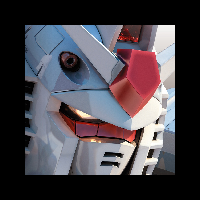Tin nhắn: 38
Nội dung: English
horsto (Xem thông tin cá nhân) 13:41:00 Ngày 30 tháng 10 năm 2011
ceigered:How does this "Free 3G" stuff work with Kindles anyway? US only?It works in most countries of the world without costs for downloading books you buyed.
And also of course for newspapers, if you want to read your daily newspaper when you are travelling.
sudanglo:Every Kindle has a keyboard. If not physical, then you have a virtual one.
Is there a way or tagging certain portions of text (whilst reading the book) so you can find them later - if you don't have a keyboard?
That might be enough for me, though I realize that if you want to annotate the text on the Kindle you would need a keyboard. (But perhaps some files are fixed and can't be amended.)
Sending the file back to your PC annotating it there and reloading to the Kindle, even if possible, sounds extremely inconvenient.
You can highlight text, you can write annotations and you can set booksmarks. All these things are synchronised, if you want, if you have different reading devices.
You can also use the Kindle software to read your books on PCs or on smartphones. So I think it should be possible to write your annotations on the PC and then, after synchronizing (over the air by Amazon), you have them on your Kindle.
Regarding the dictionary, you can buy them or you can build them by yourself, if you have a list of translations. The software to convert this list to a Kindle dictionary is available in the internet.
sudanglo:I don't understand that. The Kindle has a built in web browser, but this is marked as experimental. You really don't have to use it at all.
If you are a Dummy you don't know things like the Kindle has a built in web browser (like Windows Explorer) rather than a dedicated connection (wireless) to the Amazon site.
Iaino (Xem thông tin cá nhân) 15:21:04 Ngày 30 tháng 10 năm 2011
sudanglo:The memory usage is probably not a worry, unless you want a large number of books with you on your Kindle. On my Kindle 3 I have around 50 books, which includes two or three different versions of the bible, I think I have two "Kindle Default Dictionaries".
Do you have to buy the dictionary separately? Does it occupy a significant part of Kindles memory.
I should explain what is meant by "Default Dictionary"--these are not dictionaries provided by default, but dictionaries that can be used by default. That is, they're setup so that the Kindle can use them for word lookups while you're reading a book. For example, if I was reading Sense and Sensibility and encountered "ha-ha"[1]. If I had no idea what that word means, I can use the controls to move a cursor to the word and at the bottom of the display, the first part of the dictionary entry will appear (usually enough). If I need more of the entry, I can press a key to see the entire entry (someone who has a keyboardless one--how's that work without the keyboard?).
It ships with one dictionary, but many others are available. There are some free ones, but if you want something of reasonable quality, you'll likely have to pay ($5-$9 US)--particularly if you want the Kindle to be able to do "while I'm reading" lookups against the dictionary. I caution: There are dictionaries out there that are just plain eBooks and cannot be used by the Kindle to perform "while I'm reading" lookups.
As I'm learning Esperanto, I have to ask--is there a project to build a "Default Dictionary" for Esperanto? Or one that already exists?
qwertz:I don't understand, what Amazon means with "Auto-delivered wirelessly". Sounds like that after the Kindle (Standard/touch) first connects to Amazon webpage that dictionaries will be Auto-delivered(?)."Auto-delivered wirelessly" means: When you purchase the book/dictionary/applet/etc. you have the option of having it sent to your Kindle, by whatever means it has to connect to the internet. The delivery is free--whatever price a product is sold at is what you pay, no other fees. The Kindle's link to the 3G network is also free--you pay extra for the 3G capable Kindle, but you don't pay for using the 3G network (which differs from smartphones, where you pay a monthly fee)
sudanglo:I have to fiddle very little. And I'm a tinkery type, I enjoy fiddling with technology. There's some things I've fiddled with--but mostly in the area of going beyond its normal intended use--for instance exporting my LibraryThing data so I can have a copy on the Kindle. The tinkering there was mainly because LT's export doesn't export in a format that lent itself well to what I wanted.
Basically I not a fan of things that are fiddly, so anything you've experienced to be a pain in the proverbial would be useful to know.

[1] A ditch of particular design.

Iaino (Xem thông tin cá nhân) 15:33:28 Ngày 30 tháng 10 năm 2011
erinja: I thought about getting a tablet computer, because I frequently watched movies on my computer on the Metro. But I nixed the idea due to lack of keyboard.I've really wanted the "convertible/hybrid" laptops, where the display swivels around to convert to a tablet--but I've not wanted to pay the extra $ that those cost. I wonder if they've come down any.

ceigered:How does this "Free 3G" stuff work with Kindles anyway? US only?Amazon's pages claims "100 countries": Using Kindle (Free 3G) if You Live Outside the U...
I don't have 3G, so I don't know myself. Note that the WiFi is usuable anywhere you can get WiFi--coffee shops, McDonalds, etc. That may take some configuration each time--I don't frequent WiFi locations all that often to know.
cFlat7:I looked at a friend's Kindle and it is pretty cool too -- the only thing I didn't like was that there is a noticable flicker whenever the page changes which I find distracting. I do like the size though and that it stills works in bright sunlight.I think you would get used to the page change; just as we're quite used to turning pages in a printed book without it distracting from the book. Well, usually. When I'm juggling a large book and food, sometimes page turning takes a lengthy amount of time. Especially if I have to clean my fingers before turning a page.

Iaino (Xem thông tin cá nhân) 15:39:04 Ngày 30 tháng 10 năm 2011
horsto:You can also use the Kindle software to read your books on PCs or on smartphones.My mother uses this feature to read on her laptop. She doesn't have a Kindle. It has been a big boon to her right now--her house was half demolished by a tree, so she's living in a hotel, with all her stuff in storage. Having printed books is a storage problem, but the Kindle reader for PC gives her something to read. That Reminds me that I wanted to buy her another eBook to read.
qwertz (Xem thông tin cá nhân) 15:45:45 Ngày 30 tháng 10 năm 2011
Iaino:Ah, okay. I see. Thanks for that.
qwertz:I don't understand, what Amazon means with "Auto-delivered wirelessly"...."Auto-delivered wirelessly" means: ...
Iaino (Xem thông tin cá nhân) 16:27:55 Ngày 30 tháng 10 năm 2011
Iaino:As I'm learning Esperanto, I have to ask--is there a project to build a "Default Dictionary" for Esperanto? Or one that already exists?I did some searching and found:
Electronic Esperanto Dictionary
and
Free Dictionaries for the Kindle (one of which is an Esperanto Dictionary).
That last is interesting if you're technically minded, since he provides the script he used to generate the dictionaries.
Zafur (Xem thông tin cá nhân) 16:48:14 Ngày 30 tháng 10 năm 2011
erinja:If that's true, I think it may be worth looking into the Samsung Galaxy Tab, Asus Eee Pad Transformer, and others and compare their specs?
Plus I wanted a 7 inch model, which iPad does not offer. Plus I feel that with Apple products, you pay more for style, and that's not what I'm about. I'd rather get something much cheaper and a bit less pretty, with similar system specs (and in the 7 inch size).
 Is it that you specifically want an Apple product? I don't see a reason to get it if you admit Apple products are overpriced. It's not about getting "similar" system specs either, honestly. I'm about 90% certain you can find a tablet for half the price of an iPad with higher specs.
Is it that you specifically want an Apple product? I don't see a reason to get it if you admit Apple products are overpriced. It's not about getting "similar" system specs either, honestly. I'm about 90% certain you can find a tablet for half the price of an iPad with higher specs. 
---
Sorry for the slight derailing of the Kindle topic. If I had one I'd mention something just to keep the post on topic... Umn... Have you considered e-readers that have colour? I forgot if the newer Kindle has colour or not, and if it keeps e-ink or whatever.
Iaino (Xem thông tin cá nhân) 16:59:29 Ngày 30 tháng 10 năm 2011
sudanglo:If you are a Dummy you don't know things like the Kindle has a built in web browser (like Windows Explorer) rather than a dedicated connection (wireless) to the Amazon site.
horsto:I think Sudanglo's first impression of the Kindle's "wireless" features was that it was used to communicate solely with Amazon--but that it isn't his impression now. (My apologies, Sudanglo, if I've misinterpreted).
I don't understand that. The Kindle has a built in web browser, but this is marked as experimental. You really don't have to use it at all.
I think we've talked around the idea, but haven't spelled it out, so here goes.
eBook selection (and purchase) is done either on your desktop/laptop computer with your preferred browser or with the web-browser on the Kindle. Which is a relatively new feature and is tucked away in the "experimental" menu (along with 'text-to-speech' and 'Play MP3'). Since it is a web-browser, you could perform your eBook selections/purchases that way. Regardless of which device/browser you're browsing with, Amazon has a huge selection, but it isn't your only source. Gutenberg, Pragmatic Programmers, Baen are ones I visit myself--I'm confident there are others.
Delivery (e.g. the book getting copied to the Kindle) is more complicated, because there are many options and depend a little on how you selected the book and where you're getting it.
1) If the book is coming from Amazon: Can be delivered wirelessly over "Amazon Whispernet". Upside: Easy--just click. Downside: For large books might be slow. This comes in two flavors: WiFi and 3G.
2) Applies to any site: You can download the eBook to your computer, then use the Kindle USB cable to copy the file(s) to the Kindle. This works pretty much like any USB storage device (thumb drives, cameras, etc.). (This is also how you can transfer mp3's to the music directory, if you desire). Upside: Seems faster (to me) for large books Downside: Mucking about with cords.
3) If you're visiting a 3rd party site or Amazon via the Kindle web-browser, you can click download for a eBook and have it as soon as it downloads. Upside: Pretty convenient. Downside: Navigating some websites on the Kindle's interface can be more challenging than I'd like. Also may be slow with a large book/file.
4) If you've set it up, AND you give a 3rd-party vendor permission, the vendor can send the eBook to a special e-mail address (unique to you) at Amazon. Amazon will then send the eBook to your Kindle via Amazon Whispernet (WiFi or 3G). Convenient/Easy, but it may have additional fees.
When visiting Gutenberg, I tend to browse from my laptop, download several books to my laptop and then I'm done searching/browsing, I drag all the books at the same time to my Kindle. If you're getting several books and impatient as I am, I think this is the preferred way to go...

I hope I'm not flogging this topic with all my replies. :>
horsto (Xem thông tin cá nhân) 21:56:40 Ngày 30 tháng 10 năm 2011
Iaino:Thank you for your explanation.
I think Sudanglo's first impression of the Kindle's "wireless" features was that it was used to communicate solely with Amazon--but that it isn't his impression now. (My apologies, Sudanglo, if I've misinterpreted).
Your description how to get e-books sounds complicated.
Of course it's possible to use the kindle for buying books in the Amazon shop. I would only do that if you already know which book you want. Then you just have to search the book and click on buy to start the download.
By the way, for me the download per WIFI for a normal book lasts only a few seconds.
Normally I don't know which book I want to buy. Then I use my PC to search on the Amazon pages to find something interesting that also isn't too expensive. Normally it's more than one book. When I want the book(s) on my kindle, then I just sync and that's all.
Amazon also offers a lot of free books. You don't have to download them from Gutenberg. You just buy it for 0 $ and it's handled like a normal purchase.
ceigered (Xem thông tin cá nhân) 01:56:48 Ngày 31 tháng 10 năm 2011
horsto:Cheers for that, so basically if I've bought a book, they subsidise my 3G cost from that, otherwise I pay my provider? I might look into one of these nifty devices if it's that accessible.ceigered:How does this "Free 3G" stuff work with Kindles anyway? US only?It works in most countries of the world without costs for downloading books you buyed.