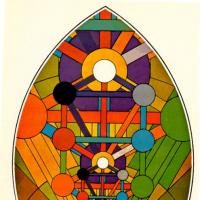訊息: 53
語言: English
darkweasel (顯示個人資料) 2012年1月2日上午11:42:49
include "%L"
<dead_circumflex> <u> : "ŭ" U016D
<dead_circumflex> <U> : "Ŭ" U016C
<dead_circumflex> <v> : "û" U00FB
<dead_circumflex> <V> : "Û" U00DB
<dead_circumflex> <C> : "Ĉ" U0108
<dead_circumflex> <c> : "ĉ" U0109
<dead_circumflex> <G> : "Ĝ" U011C
<dead_circumflex> <g> : "ĝ" U011D
<dead_circumflex> <H> : "Ĥ" U0124
<dead_circumflex> <h> : "ĥ" U0125
<dead_circumflex> <J> : "Ĵ" U0134
<dead_circumflex> <j> : "ĵ" U0135
<dead_circumflex> <S> : "Ŝ" U015C
<dead_circumflex> <s> : "ŝ" U015D
This has the advantage that you can still type the things you usually type with altgr (right alt) - the German-language keyboard on Ubuntu has some characters on altgr by default, such as the copyright sign on altgr-shift-c.
Chainy (顯示個人資料) 2012年1月2日下午12:11:54
bluemanshoe:Once you've done that, you have your standard english keyboard layout, and by simply holding down right alt when you type a character, you get special version, i.e. right-alt-s = ŝ, etc.Don't you find it a huge hassle having to constantly use the alt-key? I've never used a method such as this, and I don't think I'd recommend it to others. It's too slow a process when you have to constantly interrupt the typing to press the alt-key! I would imagine that this kind of method only puts people off and then they quickly fall back to just writing 'sh', 'ch' etc.
It seems a much better idea to use the x-system using the dead-key method, whereby you first of all press the 's' key and then this letter becomes highlighted (or perhaps underlined) on the screen - you then press 'x' on the keyboard and this causes the hat to appear on the highlighted 's'. This is the method that I use and it's great in that you can type very fast in the usual fashion without worrying at all about where the Esperanto letters are - I gave a link above as to how to install this using Mihxil's keyboard layout.
Otherwise, another method which I find much better than the torturous alt-key method is having an actual keyboard layout, where some of the unused keys in a typical QWERTY keyboard are used for the capped letters in Esperanto. This is easy to install in Mac and Linux computers. For example, the 'w' might become a 'ĝ' or 'ŝ' - it's possible to set them according to your own preferences, there is also one layout that has become the kind of 'standard' for linux distributions (sorry, can't find a picture of this right now). Ok, with this method, you have to get used to using a few keys on the keyboard in a slightly different way, but it's not so bad.
Chainy (顯示個人資料) 2012年1月2日下午12:16:40
darkweasel:Personally I prefer this solution on Ubuntu, put it into ~/.XCompose:Can you explain that a bit more? Does it require using the alt-keys? I think that needs to be avoided.
include "%L"
<dead_circumflex> <u> : "ŭ" U016D
<dead_circumflex> <U> : "Ŭ" U016C
<dead_circumflex> <v> : "û" U00FB
<dead_circumflex> <V> : "Û" U00DB
<dead_circumflex> <C> : "Ĉ" U0108
<dead_circumflex> <c> : "ĉ" U0109
<dead_circumflex> <G> : "Ĝ" U011C
<dead_circumflex> <g> : "ĝ" U011D
<dead_circumflex> <H> : "Ĥ" U0124
<dead_circumflex> <h> : "ĥ" U0125
<dead_circumflex> <J> : "Ĵ" U0134
<dead_circumflex> <j> : "ĵ" U0135
<dead_circumflex> <S> : "Ŝ" U015C
<dead_circumflex> <s> : "ŝ" U015D
This has the advantage that you can still type the things you usually type with altgr (right alt) - the German-language keyboard on Ubuntu has some characters on altgr by default, such as the copyright sign on altgr-shift-c.
qwertz (顯示個人資料) 2012年1月2日下午12:23:53
Chainy:I would prefer that automatic sx-to-ŝ switch. With my current solution I have to us ^-key and s to create an ŝ. The ^ doesn't appear doing that. The ŭ I have to create that way: ^-key and German ü creates an Esperanto ŭ. I get to used to that procedure, but I definitly prefer that automatic sx to ŝ switch, which of course needs an shortcut key to disable that automatism.
It seems a much better idea to use the x-system using the dead-key method, whereby you first of all press the 's' key and then this letter becomes highlighted (or perhaps underlined) on the screen - you then press 'x' on the keyboard and this causes the hat to appear on the highlighted 's'.
Btw, QWERTY etc. layouts positoning layout which based at old-fashing typing machine. Also excist the Dvorak- keyboard layout which seems to be much more ergonomic as the old fashion non-ergonomic i.e. QWERTY-layout.
Do, but how to do that at an Asian language keyboard layout? I.e. an Japanese one?
tommjames (顯示個人資料) 2012年1月2日下午12:27:21

Bemused:P.S. I'm not sure how to post an active link, if you copy and paste the link into your browser it will work.You can achieve that by clicking on the button above the edit-message box, to the right of
Chainy (顯示個人資料) 2012年1月2日下午12:31:22
qwertz:I definitly prefer that automatic sx to ŝ switch, which of course needs an shortcut key to disable that automatism.No shortcut key is required. If you want to type 'sx' without the 'x' changing the 's' into 'ŝ', then all you have to do is press the 'x' twice:
s + x = ŝ
s + x + x = sx
The same goes for the other letters.
What kind of computer have you got, Qwertz?
qwertz (顯示個人資料) 2012年1月2日下午12:35:25
Chainy:Ah, okay. Its definitly worth of trial. What's about the delay between xx? It will wait for next blank space to "decide" to create an ŝ or sx, isn't? Hhm. I will try.
qwertz:I definitly prefer that automatic sx to ŝ switch, which of course needs an shortcut key to disable that automatism.No shortcut key is required. If you want to type 'sx' without the 'x' changing the 's' into 'ŝ', then all you have to do is press the 'x' twice:
s + x = ŝ
s + x + x = sx
The same goes for the other letters.
Chainy:Currently I use Vista but I will change to Windows 7 next time. Vista's life cycle finshes 2012 means it will not get any security patches beginning 2013(?). Anyway, I will migrate to Windows 7.
What kind of computer have you got, Qwertz?
I also run some (Ubuntu) Linux experiments inside VirtualBox machines. But that's only for keeping up to date of new operation system desktop layouts. I.e. new Ubuntu Unity and Gnome/KDE/XFCE etc.
Chainy (顯示個人資料) 2012年1月2日下午12:49:45
qwertz:Currently I use Vista but I will change to Windows 7 next time.The Tajpi system from Tommjames is probably a good idea for you then.
Vestitor (顯示個人資料) 2012年1月2日下午2:03:25
Then install IBus from the repository.
All the special characters are on the unused letters: q(ŝ), w(ĝ), y(ŭ), x(ĉ), [(ĵ)
darkweasel (顯示個人資料) 2012年1月2日下午2:04:06
Chainy:no, no alt keys - qwertz keyboards have a circumflex key in the upper left corner of the keyboard, and that is the "dead circumflex". this solution might however not be practical to qwerty users, i don't know where the circumflex is located on qwerty keyboards.darkweasel:Personally I prefer this solution on Ubuntu, put it into ~/.XCompose:Can you explain that a bit more? Does it require using the alt-keys? I think that needs to be avoided.
include "%L"
<dead_circumflex> <u> : "ŭ" U016D
<dead_circumflex> <U> : "Ŭ" U016C
<dead_circumflex> <v> : "û" U00FB
<dead_circumflex> <V> : "Û" U00DB
<dead_circumflex> <C> : "Ĉ" U0108
<dead_circumflex> <c> : "ĉ" U0109
<dead_circumflex> <G> : "Ĝ" U011C
<dead_circumflex> <g> : "ĝ" U011D
<dead_circumflex> <H> : "Ĥ" U0124
<dead_circumflex> <h> : "ĥ" U0125
<dead_circumflex> <J> : "Ĵ" U0134
<dead_circumflex> <j> : "ĵ" U0135
<dead_circumflex> <S> : "Ŝ" U015C
<dead_circumflex> <s> : "ŝ" U015D
This has the advantage that you can still type the things you usually type with altgr (right alt) - the German-language keyboard on Ubuntu has some characters on altgr by default, such as the copyright sign on altgr-shift-c.