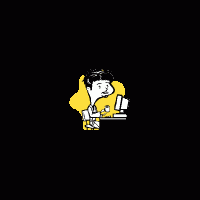Messaggi: 53
Lingua: English
erinja (Mostra il profilo) 02 gennaio 2012 14:23:05
It works well with English because ux is usually the only instance where English collides with the Esperanto x-system. And no big deal, I just hit a second x and I get ux instead of ŭ.
As an added bonus, in situations where I might need to type in the x-method (like on a computer without an Esperanto typing application installed) it feels completely natural, because I type with the x-method anyway.
Different strokes for different folks I guess, I suppose some people don't mind switching keyboards all the time.
Chainy (Mostra il profilo) 02 gennaio 2012 14:52:47
This programme will detect the current layout that you are using and it will then pop up on the screen. You can then assign different letters to the keys. So, for example, I could change the 'x' on a British keyboard to be a 'ĉ', or whatever. This is really easy to do. You save it under 'Esperanto' and then you can switch between the keyboards via the panel at the top right-hand corner.
Still, I'm not sure how to use Ukelele in order to create a system like the one made by Mihxil, whereby 's + x = ŝ'. This might be possible, but I don't fully understand the programme yet.
lgg (Mostra il profilo) 02 gennaio 2012 16:22:18
Chainy:whereby you first of all press the 's' key and then this letter becomes highlighted (or perhaps underlined) on the screen - you then press 'x' on the keyboard and this causes the hat to appear on the highlighted 's'.This is not dead keys, this is IME. As I wrote, not all applications support IME input properly.
bluemanshoe (Mostra il profilo) 02 gennaio 2012 16:34:54
Chainy:Don't you find it a huge hassle having to constantly use the alt-key? I've never used a method such as this, and I don't think I'd recommend it to others. It's too slow a process when you have to constantly interrupt the typing to press the alt-key! I would imagine that this kind of method only puts people off and then they quickly fall back to just writing 'sh', 'ch' etc.Honestly, at this point it is as natural as using the shift key to capitalize letters. It's just a matter of choosing a key you can reach easily. Sure the first day or so is a little awkward, but once you gain that new muscle memory, its as natural as hitting any other key.
Chainy (Mostra il profilo) 02 gennaio 2012 17:30:33
Mihxil's version is based on the US-keyboard layout, I think. But, it would be very easy to alter this to fit other types of keyboards, for example the AZERTY or QWERTZ style keyboards. Maybe these already exist somewhere on the internet, but I don't remember coming across them.
The problem at the moment is that all these keyboard layouts etc are all scattered across the internet, but it takes a while to find them. It would be good if we could pull them all together here on an info page at Lernu.
Vestitor (Mostra il profilo) 02 gennaio 2012 17:41:01
bartlett22183 (Mostra il profilo) 02 gennaio 2012 17:51:44
I made up my mind, made few inquiries to one vendor of some software I was using, poked around on the internet, and in an amazingly short time I was up to speed, supersigned letters and all, both reading and writing. (On those occasions when I have tried to compose in E-o, I have used Ek! on Windows XP to good advantage. I like the way it can be turned on and off with just a mouse click or two.) In fact, one other person on an auxlang forum I frequent was somewhat amazed at my sudden change of attitude.
My point is that using (reading, writing, and printing) the Esperanto supersigned letters is an almost trivial task for someone who just exerts minor effort (or has someone do it for him/her) with current technology.

Chainy (Mostra il profilo) 02 gennaio 2012 17:51:56
Vestitor:The US-layout is a QWERTY layout.Thank you for that one, Vestitor. You clearly missed the "Z" at the end of QWERTZ.
Vestitor (Mostra il profilo) 02 gennaio 2012 17:57:33
Chainy (Mostra il profilo) 02 gennaio 2012 18:21:08
darkweasel:no, no alt keys - qwertz keyboards have a circumflex key in the upper left corner of the keyboard, and that is the "dead circumflex". this solution might however not be practical to qwerty users, i don't know where the circumflex is located on qwerty keyboards.So you mean that with your layout you have to first press the circumflex button followed by the 's' etc? Don't you find it rather a stretch to hit that cirucumflex key?
On the British keyboard, the circumflex is "alt+i", at least on my computer. So, this wouldn't help much. Might as well stick with the alt-key if you like this kind of method for the QWERTY keyboard.