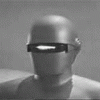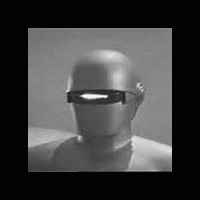メッセージ: 8
言語: English
RiotNrrd (プロフィールを表示) 2007年9月7日 1:29:27
It is available HERE.
Unzip it, run the setup file to install, and, using the language bar (one of the available toolbars for the start bar) you can switch back and forth. You might need to set it up in the Regional Settings in Control Panel first - I'm not real sure about how Windows handles these things. When I installed it, it automatically appeared in the language bar, so I assume that's what will generally happen. If it doesn't on your computer, read the help files that Windows provides concerning setting up multiple keymaps.
Note that Microsofts software requires that I associate the keymap with an existing language, and so I had to pick one. It will be listed as US-Esperanto. Sorry if that offends anyones sensibilities.
I claim that this is experimental software, and therefore do not accept ANY responsibilities if installing it damages anyones computer in any way, shape, or form, up to and including causing it to collapse into a pile of useless burning plastic shards. By downloading and installing this software, you accept ALL responsibility for what happens. That said, though, I did install it on my own computer, and it works like a charm. It's not a virus, it contains no spyware, and it is only what I said it is - just a keymap that I created with my own ten fingers.
After switching to it, the qwy;"'x{ and } keys will cause esperanto letters (and remapped punctuation characters) to be typed in their places. It is not exactly the same as the Linux keymap, as I didn't have Linux up in front of me. The letters are the same, but the punctuation characters are mapped differently.
Enjoy!
ora knabo (プロフィールを表示) 2007年9月7日 7:59:09
you wrote in English, so I will as well. Sorry if i make any mistakes. I just wanted to say that I can't install the program. I've extracted it from eo01_i386 but when I click on it to install it it says:
Error reading file: D:\eo\i386\eo01.dll. Verify that the file exists and that you can access it.
Do you know why this happens?
thanks
Miland (プロフィールを表示) 2007年9月7日 8:12:23
(a) in Word you can define all the special characters in Esperanto by selecting Insert/Symbol/Shortcut Key and then defining Alt+c to be ĉ, for example.
(b) Use the Melbourne Esperanto Association's most useful online tool. You type cx in the upper panel, click the konvertu button and the Esperanto text with accents appears in the lower panel. Here's the website with the tool:
http://www.melburno.org.au/melbpad/
Either way, you can then copy and paste the text into a blog or email editor. I just used the Melbourne tool here.
donmiguel (プロフィールを表示) 2007年9月7日 8:26:53
RiotNrrd:Here is how i have located the special characters (on my linux xkb key map). I put the special characters as AltGR (small) and AltGR+shift (capital) of the corresponding letter. This way you don't have to switch back and forth. It makes life simpler
After switching to it, the qwy;"'x{ and } keys will cause esperanto letters (and remapped punctuation characters) to be typed in their places. It is not exactly the same as the Linux key map, as I didn't have Linux up in front of me. The letters are the same, but the punctuation characters are mapped differently.
Enjoy!

i yet uploaded the screenshot of it in another thread:
http://eo.lernu.net/komunikado/forumo/dosieroj/314...
you should note that it was made on the basis of a swiss keyboard.. so there are some other differences, but just concentrate on ĉŝĝĥĵŭ.
and what is the software you used?
greets
RiotNrrd (プロフィールを表示) 2007年9月7日 14:44:56
ora knabo:I just wanted to say that I can't install the program. I've extracted it from eo01_i386 but when I click on it to install it it says:I may have made a mistake in putting together the install file. Hmmm... Later today I will rebuild it. This is the first time I've put together a keymap install file, and I may have done it incorrectly. Although I did install it on my machine, I installed it on the same machine I created it on, and therefore all the files would have been there.
Error reading file: D:\eo\i386\eo01.dll. Verify that the file exists and that you can access it.
Do you know why this happens?
thanks
I'll rebuild, and then test the new .msi file on another machine than the one I created it on.
Should be another version up today.
RiotNrrd (プロフィールを表示) 2007年9月7日 20:08:02
I appreciate all the comments concerning alternate ways to type the esperanto letters. I'm sure Ek!, for example, is very good - I have heard nice things about it. I prefer keymaps, though, and I'm guessing some other people might as well, and thus this thread is mainly for those people.
T0dd (プロフィールを表示) 2007年9月8日 2:47:21
Miland:Thank you! That's a very useful tool I hadn't seen before. I generally use abc-tajpu in Firefox, but sometimes I'm on a computer that doesn't have it. Good one!
(b) Use the Melbourne Esperanto Association's most useful online tool. You type cx in the upper panel, click the konvertu button and the Esperanto text with accents appears in the lower panel. Here's the website with the tool:
http://www.melburno.org.au/melbpad/
nitapia (プロフィールを表示) 2007年9月9日 20:11:09
waxle:There is an extremely handy program called Ek!. It allows Windows users to take advantage of the H system, X system, ' system, and ^ system. You can download and install it at this site.Thanks for such useful tool!