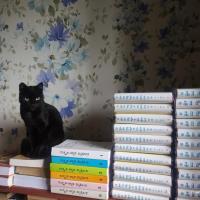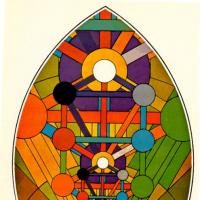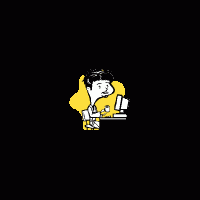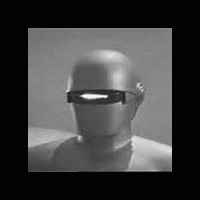Esperanto characters and the computer
quieta, 2012 m. birželis 16 d.
Žinutės: 27
Kalba: English
quieta (Rodyti profilį) 2012 m. birželis 16 d. 15:34:22
See this link: http://www.starr.net/is/type/altnum.htm
Memorizing a few codes (pressing ALT and the four-digit code on the numeric keypad) is faster than using the character map, not that this makes a lot of difference. Mi ni provas verki romanon. = I'm not trying to write a novel.
There is no particular reason that I do this. I just like Linux. Windows is bloated and attempts to do everything for the user. If the user attempts to do things his way, Windows will either just sit there and sulk or throw a temper tantrum. Linux, especially Mint, is more amenable to the user doing things his way. That's important to me. It's also important that Linux isn't affected by all the viruses and malware that hits Windows.
Anyone know of any ALT+4-digit combos for the Esperanto characters?
Demian (Rodyti profilį) 2012 m. birželis 16 d. 16:12:19
Using the character map is a painfully slow procedure. I use iBus on my Fedora.

tommjames (Rodyti profilį) 2012 m. birželis 16 d. 16:15:47
Letter decimal hex
Ĉ 264 108
ĉ 265 109
Ĝ 284 11C
ĝ 285 11D
Ĥ 292 124
ĥ 293 125
Ĵ 308 134
ĵ 309 135
Ŝ 348 15C
ŝ 349 15D
Ŭ 364 16C
ŭ 365 16D
Where a 4-digit code is required you should just be able to prefix a 0 to the code.
On Linux I just use Ibus to enter characters using the X-system. For Debian based distros (Such as Mint) this is as simple as 'sudo apt-get install ibus ibus-m17n' and run Ibus from System menu Preferences. In the options select the input method 'Esperanto - x-sistemo (m17n)'.
xdzt (Rodyti profilį) 2012 m. birželis 16 d. 18:10:05
During the rare occasions where I might wish to type with Esperanto special characters on a different computer, I would either type on Lernu and use its automatic changing of the x-system, or use a website like http://esperanto.typeit.org/.
If you do decide to change your keyboard map, it is very straightforward in Linux. With Windows you'll need to download the Microsoft Keyboard Layout Creator, which is also fairly intuitive. I find I much prefer using altgr to enter my special characters than even using the xsystem. Not to mention the added benefit that I can keep my keyboard perpetually in "esperanto mode" without the issues caused by automatic x-system implementation.
bartlett22183 (Rodyti profilį) 2012 m. birželis 16 d. 18:10:11
quieta (Rodyti profilį) 2012 m. birželis 16 d. 18:10:50
My method, on whatever computer I am using at the time, is to bring up LibreOffice, type my message, and cut and paste it into the Lernu post. It works fine for me. Besides, I am not familiar with iBus. Being open source and written for Linux or Unix, I doubt that it works on Windows.
tommjames, those codes you gave me were the same as the ones I gave you on the link. The ALT+4-codes work just fine for Spanish, French and the other languages it is supposed to work for. The ALT+3-codes won't work at all. I either get nothing or some totally different character.
However, I fired up the laptop and downloaded iBus using the terminal and the info you gave me. I don't know what distro you use. Demian said that he uses Fedora. I tried Fedora many years ago when Red Hat made their switch to Fedora. So I'm not familiar with it any more. With Mint, you have 3 methods of downloading: the terminal, the package manager or the software manager. Mint advises that we use the package manager if we can. I used the terminal, as I said, and have it installed. I haven't studied it yet so I don't know if it is something I want to use.
Now I'm back to square one. If I am just typing a couple of words, words that may contain an isolated ĵ, or ĝ, etc., then the character map or the ALT method works just fine. I'm a touch typist. I'll make up for lost time when I start using the non-Esperanto characters. Thank you both for responding.
quieta (Rodyti profilį) 2012 m. birželis 16 d. 18:34:06
I remember trying either Ek! or Tajpi (I can't remember which it was) some time ago. I had problems with it for some reason. If memory serves me correctly, I couldn't toggle it on or off. I'd type ŝipo in E-o, then I'd type shall in English and I'd get ŝall. Anyway, I uninstalled it.
tommjames (Rodyti profilį) 2012 m. birželis 16 d. 18:49:36
quieta:I don't know what distro you use.I use Debian, which uses APT (like Mint) for managing the packages.
quieta:I used the terminal, as I said, and have it installed. I haven't studied it yet so I don't know if it is something I want to use.Well there's not a great deal to study. Now that you have it installed, just start the program, select x-sistemo and you're done. Type cx and you will get ĉ.
quita:I'd type ŝipo in E-o, then I'd type shall in English and I'd get ŝall. Anyway, I uninstalled it.You didn't need to toggle the program off to solve that. The reason "shall" became "ŝall" is because you had H in your list of suffixes. Just remove H and that won't happen.
As for a solution that's the same on Windows and Linux (though why you want that I don't quite see), I think an Esperanto keymap would be the only solution. I don't know any utilites that run on both systems and work the same way.
RiotNrrd (Rodyti profilį) 2012 m. birželis 16 d. 18:52:29
erinja (Rodyti profilį) 2012 m. birželis 16 d. 19:39:54
tommjames:Right, that's why I always type with the x-method, and I only have the x-method enabled. It's easy to toggle back and forth (CTRL-space, I think) but I never do, because words like "auxiliary" are the ones one that present a problem (and I just type the x twice to get rid of the circumflex)quita:I'd type ŝipo in E-o, then I'd type shall in English and I'd get ŝall. Anyway, I uninstalled it.You didn't need to toggle the program off to solve that. The reason "shall" became "ŝall" is because you had H in your list of suffixes. Just remove H and that won't happen.
I see no real need for ALT codes, if you use ibus with the x-system in Linux, and Tajpi with the x-system in Windows.