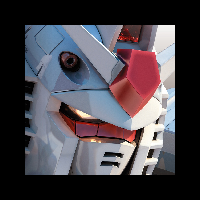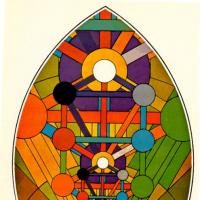Aportes: 37
Idioma: English
Kojotulo (Mostrar perfil) 6 de abril de 2010 05:19:00
Then you unzip it, put it in HD/Library/Keyboard Layouts. Then you activate it by going to System Preferences/Language & Text, Select the Input Sources tab, and check Esperanto (the one with the green star). Don't forget to have "Show Input menu in menu bar" also checked. It's on the bottom of the window.
Your done! Up by your clock you should see a Flag (your current language). Click it, and you will get a drop down menu with "Esperanto" as a choice. Click it and type away.
You can get the file here.
Mac Esperanto keyboard layout
Rodrigoo (Mostrar perfil) 6 de abril de 2010 08:16:56

I use Linux and it is really easy: you just add Esperanto`s keyboard and set how you wanna use it (if typing ^+C, ^+G etc). In my case, my session keyboard is the ABNT2 (for brazilian Portuguese), but if I type the right ctrl button, it changes to esperanto; if I type it again it changes to USA keyboard, if I type again it becomes Danish keyboard. So, it is really easy.
Anyway - I haven`t tried your software yet, - but the best typer for windows I`ve ever seen, is Tajpi, created by Tom James (who is always around here in the forum).
Check it out: http://zz9pza.ath.cx/tajpi/Index.html
Sammondane,
Ĥod
Starkman (Mostrar perfil) 5 de mayo de 2010 23:08:59
Does anyone know where this file is now? It's no longer on the site listed
sandman85:I've created an Esperanto keyboard layout
It's based on the default QWERTY US keyboard layout.
To use it:Download ZIP here.
- Download the file.
- Unzip it to a directory, somewhere.
- Run setup.exe.
- Go to Control Panel>Regional and Language Options and select Esperanto with the little keyboard icon next to it. It's under Albanian, I know, but Esperanto wasn't in the language list.

- To type Esperanto letters, type Ctrl+Alt+c,h,g,j,u. Use Ctrl+Alt+Shift for capital letters.
Enjoy!
ceigered (Mostrar perfil) 6 de mayo de 2010 04:57:13
Sinanthiel (Mostrar perfil) 6 de mayo de 2010 04:57:33
That's how you type a word when you don't have the program Tajpi, so when Tajpi is enabled you just type like you normally would cxu, cxe, gxoja, etc. and it shows up like ĉu, ĉe, ĝoja.

Ĝis!
Tajpi Download
Starkman (Mostrar perfil) 6 de mayo de 2010 17:30:34
Sinanthiel:I still like Tajpi better... All you have to do is type cx, hx, gx, jx, sx, ux...Is this pretty much the same thing as EK? (I can't read the Tajpi page yet!)
Tajpi Download
Starkman
darkweasel (Mostrar perfil) 6 de mayo de 2010 17:34:38
Starkman (Mostrar perfil) 6 de mayo de 2010 19:41:15
darkweasel:Starkman:(I can't read the Tajpi page yet!)There's an English-language Tajpi page.
tommjames (Mostrar perfil) 6 de mayo de 2010 20:00:39
ahof (Mostrar perfil) 24 de junio de 2014 19:43:59