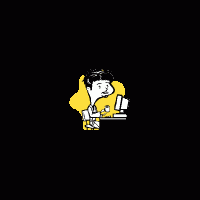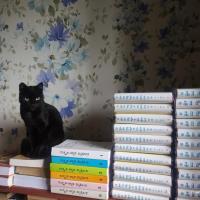Tin nhắn: 37
Nội dung: English
bartlett22183 (Xem thông tin cá nhân) 20:13:44 Ngày 24 tháng 6 năm 2014
ahof:does anyone know where tajpi can be downloaded from?The web address imbedded in the "About" screen seems no longer to be valid. A DuckDuckGo search revealed what appear to be several sources. One is at http://www.supershareware.com/info/tajpi.html, although I cannot vouch that what is available there is accurate or malware free. A similar program is Ek!, which I have also used. According to its Help screen, it is at http://www.esperanto.mv.ru/Ek/index.html.
Christa627 (Xem thông tin cá nhân) 21:26:13 Ngày 24 tháng 6 năm 2014

marcuscf (Xem thông tin cá nhân) 18:34:00 Ngày 27 tháng 6 năm 2014
bartlett22183:Bonŝance ekzistas kopio en brazila retejo:ahof:does anyone know where tajpi can be downloaded from?The web address imbedded in the "About" screen seems no longer to be valid. A DuckDuckGo search revealed what appear to be several sources. One is at http://www.supershareware.com/info/tajpi.html, although I cannot vouch that what is available there is accurate or malware free. A similar program is Ek!, which I have also used. According to its Help screen, it is at http://www.esperanto.mv.ru/Ek/index.html.
http://esperanto.brazilo.org/wp2/participe/utilize...
Mi tamen esperas ke la oficiala retejo de Tajpi revenu.
elna_co (Xem thông tin cá nhân) 02:41:50 Ngày 07 tháng 5 năm 2015
Sometimes, Open Office will not recognize that Tajpi is turned on. So I can type E-o characters in Notepad, but not in Open Office Calc.
A reboot fixes this problem temporarily, but that is a cumbersome work-around. Anybody have a better fix?
Thanks,
Bill Harris
eojeff (Xem thông tin cá nhân) 04:03:29 Ngày 07 tháng 5 năm 2015
elna_co:I am using Tajpi with Open Office and Windows 7.Bill,
Sometimes, Open Office will not recognize that Tajpi is turned on. So I can type E-o characters in Notepad, but not in Open Office Calc.
A reboot fixes this problem temporarily, but that is a cumbersome work-around. Anybody have a better fix?
Thanks,
Bill Harris
It sounds like the problem is Open Office and not Tajpi. There are a few options here.
I suspect you're running an older copy of Open Office. Try uninstalling Open Office completely and re-installing the most current stable release. Better yet, try the most current release of Libre Office. This is the more popular and more actively maintained version (fork) of the Open Office code.
- Once you're sure you've got the most current version of the office software: launch Open/LebreOffice and go to the Tools menu.
- Once there click Options all the way at the bottom of the menu.
- A window will pop up with a bunch of settings, on the left you'll see Libre Office as a drop down tree and one of the options (3rd down from the top) is Memory. Click that.
- You'll see the options in the main window change.... all the way to the bottom there is an option called "Libre[/Open] Office quick starter" make sure "Enable systray Quickstarter" is NOT checked. (IT may or may not be checked by default.)
- Click OK, close everything out... and restart the machine.
Let me know how it goes.
~Jeff
Demian (Xem thông tin cá nhân) 09:46:35 Ngày 07 tháng 5 năm 2015
Tempodivalse (Xem thông tin cá nhân) 14:41:20 Ngày 07 tháng 5 năm 2015
Demian:I use Linux and prefer KDE's native Esepranto keyboard. It replaces Q with ŝ, W with ĝ, [ with ĵ, ] with ĥ, x with ĉ, and y with ŭ. I find it comfortable and easy to use.If you're using Linux, another alternative is to enable third-level Esperanto circumflexes (check "Adding Esperanto circumflexes" in the keyboard options). This allows you to use a compose key (in my case, RightAlt) in addition with a letter, in order to receive the corresponding circumflexed letter.
This is convenient for me because I don't have to switch layouts - I already have Cyrillic, and switching between more than two layouts is a pain.
nornen (Xem thông tin cá nhân) 03:23:21 Ngày 08 tháng 5 năm 2015
Tempodivalse:My weapon of choice is the "US intl with dead keys" layout that ships with most distros. As I have to type in German, English and Spanish, this layout comes in handy because I never have to switch. The only remapping I did for Esperanto was from ^u->û to ^u->ŭ.Demian:I use Linux and prefer KDE's native Esepranto keyboard. It replaces Q with ŝ, W with ĝ, [ with ĵ, ] with ĥ, x with ĉ, and y with ŭ. I find it comfortable and easy to use.If you're using Linux, another alternative is to enable third-level Esperanto circumflexes (check "Adding Esperanto circumflexes" in the keyboard options). This allows you to use a compose key (in my case, RightAlt) in addition with a letter, in order to receive the corresponding circumflexed letter.
This is convenient for me because I don't have to switch layouts - I already have Cyrillic, and switching between more than two layouts is a pain.
Demian (Xem thông tin cá nhân) 04:49:02 Ngày 08 tháng 5 năm 2015
Tempodivalse:This is convenient for me because I don't have to switch layouts - I already have Cyrillic, and switching between more than two layouts is a pain.You're probably right. Switching between more than two layouts is not the most convenient thing to do in the world, but I'm used to it.
I use iBus to input Chinese (Cangjie), Korean, Japanese, Punjabi (Gurmukhi), and Hindustani (Devnagri). On top of that, I use KDE's native layout for Hindustani (Nastaliq), French, Spanish, and my favourite -- Russian, which I'm learning at the moment.
That still leaves Esperanto and English.
Usage:
English: Everyday
Esperanto: Everyday
Russian: Everyday
Chinese, Japanese, Korean: Once every two days.
Other languages: At least once a week.
Alkanadi (Xem thông tin cá nhân) 07:34:51 Ngày 10 tháng 5 năm 2015
Demian:I already have Cyrillic, and switching between more than two layouts is a pain.In Ubuntu, there are some nice options to switch between languages quickly and painlessly.
Also, you can set the language differently for each window. I didn't try it out but I think that means that you could use notepad in Russian, and Firefox in English, and Esperanto in Libreoffice.