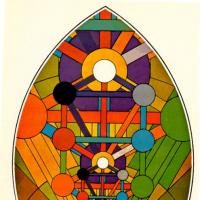글: 7
언어: English
Qwertie (프로필 보기) 2013년 1월 5일 오후 6:15:59
So I made 3 layouts that support Esperanto: Qwerty (the world standard layout), Asset, and Colemak, all available here.
Of course, most users will want to use Qwerty. Here is the beginning of the README.txt file in the Qwerty package:
This package is a version of the standard Qwerty layout optimized for my favorite languages, Spanish and Esperanto. It is different to other tools such such as "Ek!" in that it's only a layout, not a special program. I made it in Microsoft Keyboard Layout Creator (MKLC), a free program from Microsoft (the file "EO-ES-EN.klc" can be opened in that program.) If you are not satisfied by this layout, you could create your own in that program (but MKLC is not necessary to install this layout.)
To get Spanish and Esperanto characters after following the installation instructions, hold the AltGr (right Alt) key and press letter keys, according to the following table:
Para español Por Esperanto
------------ -------------
AltGr+a = á AltGr+c = ĉ
AltGr+e = é AltGr+g = ĝ
AltGr+i = í AltGr+h = ĥ
AltGr+o = ó AltGr+j = ĵ
AltGr+u = ú AltGr+s = ŝ
AltGr+y = ü AltGr+w = ŭ
AltGr+n = ñ
AltGr+Shift+A = Á AltGr+Shift+C = Ĉ
AltGr+Shift+E = É AltGr+Shift+G = Ĝ
AltGr+Shift+I = Í AltGr+Shift+H = Ĥ
AltGr+Shift+O = Ó AltGr+Shift+J = Ĵ
AltGr+Shift+U = Ú AltGr+Shift+S = Ŝ
AltGr+Shift+Y = Ü AltGr+Shift+W = Ŭ
AltGr+Shift+N = Ñ
AltGr+/ = ¿
AltGr+1 = ¡
There is a small conflict since both languages have accented "u" characters. To resolve the conflict, Esperanto uses AltGr+W for "ŭ", since "ŭ" makes a "w" sound.
This layout is based on the "United States-International" (Qwerty) layout that is built into Windows. In fact, all languages supported by "United States-International" (US-I) are also supported by this layout. For example, type AltGr+',' for 'ç' and AltGr+'[' for '«'. Other than Esperanto support, the following differences exist between the original US-I and this layout:
1. Un US-I, AltGr+s = ß and AltGr+w = å. Now AltGr+s = ŝ and AltGr+w = ŭ. To get ß and å, use AltGr+B and AltGr+X (both of which are unused in US-I).
2. In US-I, the single and double quotation marks ( ', " ) are classified as dead keys. For example, typing 'e would produce é and typing "o would produce ö. This behavior can be very annoying, especially in English, so I disabled it. Instead, AltGr+' and AltGr+" are dead keys. So now you can type AltGr+" and then o to get ö, or AltGr+' and then e to get é (or just AltGr+e).
However, `, ~ and ^ are still dead keys, so you can type ^c to get ĉ, ~n to get ñ, and `e to get è, for example.
Qwertie (프로필 보기) 2013년 1월 5일 오후 6:25:21
tracidmartin (프로필 보기) 2013년 1월 8일 오후 4:14:34
works well with Ĉĉ Ĝĝ Ĵĵ Ĥĥ Ŝŝ but one problem, I thought you said, AltGr+w = ŭ but when I type that I get Åå not u+breve.
Am I doing something wrong?
Otherwise it works great.
Thanks
Traci
Qwertie (프로필 보기) 2013년 1월 9일 오후 7:10:43
tracidmartin:works well with Ĉĉ Ĝĝ Ĵĵ Ĥĥ Ŝŝ but one problem, I thought you said, AltGr+w = ŭ but when I type that I get Åå not u+breve.Tre stranga! Well I don't know what's wrong, but the layout has a second way to reach ŭ: type ^u and ŭ should come out.
mbrsart (프로필 보기) 2013년 1월 11일 오후 6:46:09
Qwertie (프로필 보기) 2013년 1월 15일 오후 9:27:12
mbrsart:Hmm, I think I'll just stick with Tajpi for now. It works great for me, and besides, I've never had the illustrious AltGr key.You don't have a right Alt key? Windows doesn't care if the key is physically labeled "Alt" or "AltGr". If you don't have a right Alt, Ctrl+Alt also works, e.g. Ctrl+Alt+c = ĉ. (Hmm, I wonder what happens if a program already assigned something to Ctrl+Alt+c....)
tommjames (프로필 보기) 2013년 1월 15일 오후 10:12:19
Qwertie:(Hmm, I wonder what happens if a program already assigned something to Ctrl+Alt+c....)It would depend on how that program was programmed. Some programs just delete the event from the system after processing it, whereas others play nice and pass the event on to the system so that another program (such as Tajpi) can do its own key handling routine.
I'm not 100% sure, but in a scenario where 2 programs monitor low-level keyboard events in Windows I think the first program to handle the event will be one that set up the keyboard hook first. In most cases that would be the one that was started first. So if you have a program that was started before Tajpi, and doesn't play nice with the keyboard events, then more than likely Tajpi will not respond to the keypress.