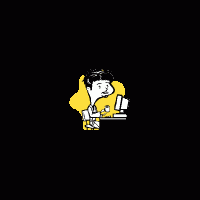Meddelelser: 32
Sprog: English
bartlett22183 (Vise profilen) 5. sep. 2013 18.15.35
dylanfurr246:I don't know, when I try to download something it never works.I don't claim to be a computer expert, but "it never works" is just not enough information to go on for anyone to be able to help you. Again, what kind of computer do you have? What operating system is it running (Windows {what version}, Mac {what version}, Linux / Unix, what browser, whatever)? Just what actions are you trying to perform? What are the symptoms? What exactly is happening? "t never works" unfortunately just won't cut it for anyone to help you.
People here might be able and willing to help you (even if I myself cannot), but the devil is in the details. We need details, details, details. There are many, many excellent resources on the Internet for learning and using Esperanto, if they are available to you. But you have to provide details before anyone can help you.
dylanfurr246 (Vise profilen) 5. sep. 2013 18.45.33
bartlett22183 (Vise profilen) 6. sep. 2013 18.55.51
If your "computer is starting to erase things by itself" there could be various causes. The hardware might be failing and causing errors on the hard disk directory structure, which could cause access to individual files to fail. You might have a virus or some other malware infection that has gotten onto your system. (Do you use a firewall and frequently do malware scans?)
Unfortunately, there are so many possibilities that without great detail it is hard to say. You might be able to find some "computer geek" in your area who could help you diagnose the problem. There are also commercial services, but obviously they cost money.
dylanfurr246 (Vise profilen) 6. sep. 2013 19.44.50
DuckFiasco (Vise profilen) 6. sep. 2013 22.25.46

dylanfurr246 (Vise profilen) 7. sep. 2013 01.38.55
erinja (Vise profilen) 8. sep. 2013 01.39.35
It sounds likely to me that your computer is running Windows XP, maybe a small chance that it is running Windows Vista.
You might try downloading a file and making a note of its name, then using the search function to find it using that name; or else, download a file with the "save as" command.
If you are getting 'application not found' errors, it sounds like you need some kind of reader to open files. For example, if you are trying to open a PDF, you will need Adobe Acrobat to open that. That program can be downloaded and installed for free.
Bemused (Vise profilen) 8. sep. 2013 03.56.28
There are free online learning materials available on this site.
Click on "Learning" at the top of this page and it will guide you to a number of learning methods at different levels from absolute beginner to advanced user.
dylanfurr246 (Vise profilen) 8. sep. 2013 21.44.15

Bemused (Vise profilen) 11. sep. 2013 03.18.59
Ask to borrow the book "Teach Yourself Esperanto" by John Creswell and John Hartley, revised by J.H.Sullivan.
If your local library does not have a copy they can arrange a copy through inter-library loan.
In the beginning of the book you will find pronunciation guides, as in "this letter sounds like... in English".
Then you can photocopy the pronunciation guide and use the resources at Lernu to learn the language.
If you want to learn with others, start speaking only Esperanto to your friends and family.
Soon you will have created an Esperanto speaking community

Have fun