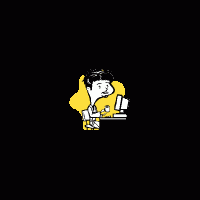Поруке: 17
Језик: English
bartlett22183 (Погледати профил) 30. јун 2014. 20.16.49
I have an Android smartphone. It displays the E-o supersigned letters precisely. Recently I downloaded an Eo-Eng/Eng-Eo dictionary, which looks to be very useful. However, when searching for an E-o word, I have no way to enter the supersigned letters. Unfortunately I don't know much about how to set things up on Android other than downloading a few apps from the Google Play store.
Surely there is some way to set things up to enter the correct letters. I just am not aware of how to do it (not being up on all the latest and greatest technology). Any pointers or suggestions will be very welcome, and again, I apologize for any repetition.
erinja (Погледати профил) 30. јун 2014. 20.22.37
Christa627 (Погледати профил) 02. јул 2014. 20.33.20
nornen (Погледати профил) 02. јул 2014. 23.12.26
bartlett22183 (Погледати профил) 03. јул 2014. 19.43.22
erinja:I asked a similar question to the Esperanto forum a while back - instructions on how to do it are in my original thread.Thanks for the response. However, the article, if I am understanding adequately, seems to be referring to a later version of Android than is on my phone.
bartlett22183 (Погледати профил) 03. јул 2014. 19.46.58
Christa627:All my dictionary apps support the x-system. I hate "systems", but I always use the x-system on the Android device ....The particular ESP/ENG dictionary I downloaded (free) from the Google Play Store seems not to support either h-modo of x-modo, unfortunately. I went to the phone vendor's (LGE) "support" webpage and asked a question about how to update or enhance the keyboard software, but I don't know whether I will ever get a response from a large corporation.
Oijos (Погледати профил) 03. јул 2014. 21.52.11
erinja (Погледати профил) 03. јул 2014. 21.53.46
Vix (Погледати профил) 04. јул 2014. 00.21.41
http://en.esperanto.org.nz/how-to-learn-esperanto/...
Urho (Погледати профил) 04. јул 2014. 09.30.16
Vix:The New Zealand Esperanto Association website has a useful section on how to type Esperanto characters on different systems including Android & might be of help.Thanks!
How to type Esperanto Characters
See also > Google Keyboard (Google play) ?