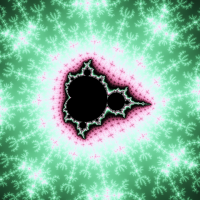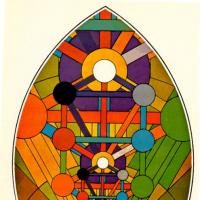Tin nhắn: 7
Nội dung: English
Bemused (Xem thông tin cá nhân) 11:54:53 Ngày 12 tháng 10 năm 2014
Sorry this post is only indirectly related to Esperanto.
It is more to do with issues arising from using the language than any aspect of the language itself.
When I write in Esperanto in a Microsoft Word document, any "non- English" word is underlined with red or green.
This can be very distracting.
Any ideas on how to get rid of the underlining would be greatly appreciated.
Cheers
Fenris_kcf (Xem thông tin cá nhân) 11:57:59 Ngày 12 tháng 10 năm 2014
Bemused:Any ideas on how to get rid of the underlining would be greatly appreciated.Yeah: Don't use MS Word.
tommjames (Xem thông tin cá nhân) 12:07:58 Ngày 12 tháng 10 năm 2014
lagtendisto (Xem thông tin cá nhân) 14:56:28 Ngày 12 tháng 10 năm 2014
lagtendisto (Xem thông tin cá nhân) 15:06:30 Ngày 12 tháng 10 năm 2014
Fenris_kcf:I can't remember that Word crashed on my computer. But I do remember very well how often LibreOffice crashed last half year. Anyway, LibreOffice remains on my computer. LibreOffice folks get better and better.Bemused:Any ideas on how to get rid of the underlining would be greatly appreciated.Yeah: Don't use MS Word.
Alkanadi (Xem thông tin cá nhân) 14:00:16 Ngày 13 tháng 10 năm 2014
2- You can add esperanto words to the dictionary.
3- Best option: Use a different program for Esperanto. If you don't want to install one, you can use google docs or microsoft skydrive.
kaŝperanto (Xem thông tin cá nhân) 12:49:58 Ngày 14 tháng 10 năm 2014
spreecamper:I have never had LibreOffice crash in several years of use, but I don't use it on Windows. I also haven't had Word crash on me in a long while.Fenris_kcf:I can't remember that Word crashed on my computer. But I do remember very well how often LibreOffice crashed last half year. Anyway, LibreOffice remains on my computer. LibreOffice folks get better and better.Bemused:Any ideas on how to get rid of the underlining would be greatly appreciated.Yeah: Don't use MS Word.