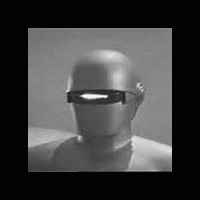Поруке: 11
Језик: English
RiotNrrd (Погледати профил) 01. октобар 2006. 02.54.37
Earlier I mentioned using the eo keymap under Linux. Another thing that you can do is, if you are using FireFox, load the extension "abcTajpu". It provides an easy way to superscript the letters when you are in FireFox. Doesn't work outside of the browser, though. But I used it for quite some time prior to switching over to the eo keymap, and it worked quite well.