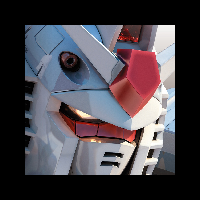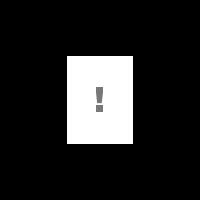글: 17
언어: English
Sinanthiel (프로필 보기) 2008년 12월 15일 오전 10:56:35
Thanks in advance for your help!

danielcg (프로필 보기) 2008년 12월 15일 오후 1:20:19
danielcg: Say tuned for more opinions.
danielcg (프로필 보기) 2008년 12월 15일 오후 2:08:57
What I was trying to say is that maybe the problem is with your internet browser and more probably with not having cookies enabled.
Mine (Google Chrome, with cookies enabled) remembers well my choice (Esperanto). My wife, who uses a separate Windows username and reads Lernu in Spanish (for the same reason you do the same in English), also uses Chrome with cookies enabled, and no problem.
Regards,
Daniel
Sinanthiel:Okay, so... I am on the website under English and I'll click a link and it will show up under Esperanto then I tell it to go back to English and that vicious cycle starts all over again... Is there any settings that I can change to make the website stay on English? If I want it on Esperanto, I will change it to Esperanto when I can speak the language better. Unfortunately at this present time, my Esperanto is not good enough for me to navigate in Esperanto.
Thanks in advance for your help!
ceigered (프로필 보기) 2008년 12월 15일 오후 2:24:42

Or your main disk could be out of free space.
Or maybe the demonic influences that run your computer have rebelled against you. Solution here: http://james.hamsterrepublic.com/technomancy/
No, seriously, my best bet is that it is one of the first two. If it's the third, I'd be freaked. There is always the fourth problem if you have changed your computer language settings to Esperanto, in which case the web browser may try and default on the Esperanto language of a site whenever the choice is available.
Grammatically that paragraph wasn't the best, but I'm sure you got what I meant.
EDIT: returning to the humoristique note I left, I went back to that site I linked this to and realised that a highly technical/nerdy paragraph that isn't meant to make sense to the reader was completely comprehensible to me. Scary....
Sinanthiel (프로필 보기) 2008년 12월 15일 오후 6:18:32
danielcg:I tried to correct a typo in my previous message and somehow I managed to make it disappear.Hmm, it could be my browser... I'm using Firefox 3.
What I was trying to say is that maybe the problem is with your internet browser and more probably with not having cookies enabled.
Mine (Google Chrome, with cookies enabled) remembers well my choice (Esperanto). My wife, who uses a separate Windows username and reads Lernu in Spanish (for the same reason you do the same in English), also uses Chrome with cookies enabled, and no problem.
Regards,
Daniel
Sinanthiel:Okay, so... I am on the website under English and I'll click a link and it will show up under Esperanto then I tell it to go back to English and that vicious cycle starts all over again... Is there any settings that I can change to make the website stay on English? If I want it on Esperanto, I will change it to Esperanto when I can speak the language better. Unfortunately at this present time, my Esperanto is not good enough for me to navigate in Esperanto.
Thanks in advance for your help!
How is Google Chrome? I've thought about using the new google browser just to try it out.
I need to reformat my harddrive because I have malware or a virus that keeps allowing pop ups even when I'm not using any browsers.
So, maybe when I reformat, I will install google chrome.
danielcg (프로필 보기) 2008년 12월 15일 오후 7:14:49
The main advantages of Chrome over Firefox are:
1) Its minimalist design, which does not invade much of the screen.
2) Its speed.
3) The fact that if a tab collapses, you can close it and the rest of the tabs go on functioning.
The main disadvantage, at least at present, is the lack of add-on extensions.
In general, I like Google products, and Chrome is no exception.
Regards,
Daniel
Sinanthiel:
Hmm, it could be my browser... I'm using Firefox 3.
How is Google Chrome? I've thought about using the new google browser just to try it out.
I need to reformat my harddrive because I have malware or a virus that keeps allowing pop ups even when I'm not using any browsers.
So, maybe when I reformat, I will install google chrome.
Sinanthiel (프로필 보기) 2008년 12월 15일 오후 7:31:43
danielcg:Both Firefox and Chrome are better than Internet Explorer, in my opinion.I downloaded Chrome and the thing I don't like about it is that it doesn't have a home button, and it doesn't have file, edit, view, history, etc...
The main advantages of Chrome over Firefox are:
1) Its minimalist design, which does not invade much of the screen.
2) Its speed.
3) The fact that if a tab collapses, you can close it and the rest of the tabs go on functioning.
The main disadvantage, at least at present, is the lack of add-on extensions.
In general, I like Google products, and Chrome is no exception.
Regards,
Daniel
Sinanthiel:
Hmm, it could be my browser... I'm using Firefox 3.
How is Google Chrome? I've thought about using the new google browser just to try it out.
I need to reformat my harddrive because I have malware or a virus that keeps allowing pop ups even when I'm not using any browsers.
So, maybe when I reformat, I will install google chrome.
I like having those there, and I like having a home button.
Maybe there is some way to change it, I'm not sure.
mnlg (프로필 보기) 2008년 12월 15일 오후 7:40:02
Sinanthiel:I downloaded Chrome and the thing I don't like about it is that it doesn't have a home buttonIt does, it's among its options.
and it doesn't have file, edit, view, history, etc...I don't know what you mean by Edit or View. It does have history (just click and hold the left arrow button on the toolbar) and as for File, there's the File icon at the right of the toolbar itself.
The good thing about Chrome is its speed and its small size. The bad thing was the EULA (which has been changed, fortunately) and the fact that it is rather new, so it can be prone to bugs and/or it is relatively simple as of now.
What I do not like about it mostly is that it is not completely open source. I trust open source products a tad more, because they are more transparent, it is less likely for them to play tricks on the user, and they give to the community of developers and simple users.
If it becomes compliant enough with all of the web standards, however, it will earn its share of the market sooner or later.
ceigered (프로필 보기) 2008년 12월 16일 오전 10:04:30
Your options for windows browsers include:
-Internet Explorer
-Firefox 3 (4 is coming out in the near future to my knowledge)
-Safari
-Google Chrome
-Opera
If one of the list doesn't work, try another.
Hope this helps.
hiyayaywhopee (프로필 보기) 2008년 12월 16일 오후 5:45:48
Make sure you have "Accept cookies from sites" checked in your privacy options.