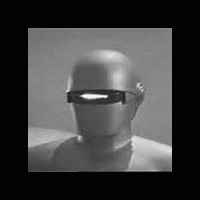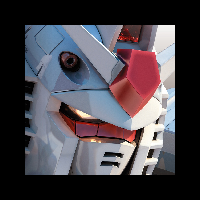Ujumbe: 35
Lugha: English
alexbeard (Wasifu wa mtumiaji) 16 Januari 2009 9:13:04 alasiri
So I would like it if when I type ^ then s I get ŝ
Or maybe even when I type s then x I get ŝ
Is there a program that does this?
Rogir (Wasifu wa mtumiaji) 16 Januari 2009 10:08:35 alasiri
alexbeard (Wasifu wa mtumiaji) 16 Januari 2009 10:14:11 alasiri
Rogir:EkI can't read the esperanto. Is it good for vista? (what I am using) because it looked like it was only for xp
erinja (Wasifu wa mtumiaji) 17 Januari 2009 1:14:39 asubuhi
I prefer the x-method, so I use Ek!. It allows you to choose which method to use, when entering text.
I would try installing it and see if it works in Vista. No harm done if it doesn't work, just uninstall it.
jchthys (Wasifu wa mtumiaji) 17 Januari 2009 2:01:30 asubuhi
I use Ubuntu most of the time, and it's quite simple to add special character palettes at the top of the screen, or, as someone else said, the US-International keyboard. I've tried the US-International on Windows, though, and it won't let the circumflexes go on top of the letters cghs -- only the vowels -- and it doesn't even have a breve key, as far as I know. Besides, the dead keys on the Windows US-International can be annoying.
RiotNrrd (Wasifu wa mtumiaji) 17 Januari 2009 3:51:53 asubuhi
It is available HERE.
After installation, you can easily switch between the two mappings. On my machines, I use [ctrl][shift] to switch. The non-Esperanto letters (q,w,y,x) have been mapped to ŝ,ĵ,ĝ,ĉ. I then mapped ; and ' to ŭ and ĥ. The two punctuation characters then were remapped as well, since they are somewhat useful (why not just put the ŭ and ĥ where I remapped the punctuation? Because I was trying to mimic the Linux Esperanto keyboard mapping).
Anyway, once you figure out how to switch between the mappings, and which letters go where, it is a total breeze to use.
ceigered (Wasifu wa mtumiaji) 17 Januari 2009 10:56:51 asubuhi

Senlando (Wasifu wa mtumiaji) 18 Januari 2009 3:58:39 asubuhi
Farikos (Wasifu wa mtumiaji) 18 Januari 2009 4:16:49 asubuhi
Polaris (Wasifu wa mtumiaji) 18 Januari 2009 6:58:59 asubuhi
For those of you who want to give Riot's program a try, download it at the link he provides (see his message), have it extracted (unzipped) into a folder, find and click on the installation program--and let it install itself.
To type (painlessly) in Esperanto, just hit the control and shift keys simultaneously, and the remapped keyboard springs to life.
Ĵ is on the w button, ŝ is on the q, ĝ is on the y button, and ĉ is on the x. To get ŭ, type the semicolon, and to get ĥ, type the apostrophe/quotation mark key.
If you really WANT a semicolon or an apostrophe while using the remapped keyboard, the semicolon is the < button and the apostrophe is the } button. The quotation mark key is the { button. If you can't remember those, just hit the control-shift keys and toggle back to your standard keyboard when you want to use them--it's really that simple.
SUPER well-done job, Riot--thank you again!
RiotNrrd:I created a Windows keyboard mapping for Esperanto that I've been using on both XP and Vista for well over a year (maybe two - I don't remember exactly). I type all my Esperanto writing with them.
It is available HERE.
After installation, you can easily switch between the two mappings. On my machines, I use [ctrl][shift] to switch. The non-Esperanto letters (q,w,y,x) have been mapped to ŝ,ĵ,ĝ,ĉ. I then mapped ; and ' to ŭ and ĥ. The two punctuation characters then were remapped as well, since they are somewhat useful (why not just put the ŭ and ĥ where I remapped the punctuation? Because I was trying to mimic the Linux Esperanto keyboard mapping).
Anyway, once you figure out how to switch between the mappings, and which letters go where, it is a total breeze to use.