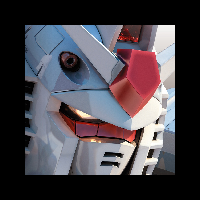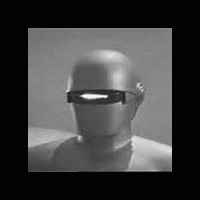Typing Accented Letters
de 1Guy1, 21 de febrer de 2009
Missatges: 22
Llengua: English
1Guy1 (Mostra el perfil) 21 de febrer de 2009 11.53.26
Please can anyone help me find good instructions for typing the Esperanto accented letters on an English keyboard in Windows and/ or Linux (I use both in different environments)
I am sure this is a common question but all my googling has not been able to come up with an easy answer. I know you can insert characters in open office but this must be very slow.
Sorry if I have missed something obvious on Lernu but I am a complete beginner and there is a lot to take in.
Thanks
Guy
Rohan (Mostra el perfil) 21 de febrer de 2009 12.58.14
You can try this software: http://www.esperanto.mv.ru/Ek/index.html
It's called ' Ek!', supposedly standing for ' Esperanta Klavaro' (Esperanto Keyboard).
- Rohan
3dan (Mostra el perfil) 21 de febrer de 2009 15.10.33
Actually is not a software, but a pack of keyboard layout for Windows.
It´s compactible with the layout ABNT2(Brazilian keyboard) or US Internacional layout.
When i press "^" + "c" results "ĉ".
I think it´s better than EK program, because with EK activated sometimes you want to write in your own language(in my case the brazilian portuguese), so you must deactivate de program, or when you write a word with "X" or "h", for example: "change", will be write ĉange.
Downloadble here: http://superdownloads.uol.com.br/download/31/eokla...
Click on "Faça o Download" (Do the Download)
See ya!
ceigered (Mostra el perfil) 21 de febrer de 2009 16.13.21
 ).
).And @ 3dan: good to see another Rurouni Kenshin fan about! (or did you just get any picture for your profile?
 )
) RiotNrrd (Mostra el perfil) 21 de febrer de 2009 16.30.00
I'm only familiar with Ubuntu and Kubuntu, but both of those support Esperanto. Check into your international keyboard layouts.
Dominique (Mostra el perfil) 21 de febrer de 2009 17.25.38
1Guy1:HiOn GNU/Linux, you can enable the Compose key which allows to type all kind of special characters. In my GNOME Ubuntu in Esperanto, I see it from the GNOME menubar in Systemo, Agordaĵoj, Klavaro. Then select the tab "Araĝoj", click on the button "Other options...", click on "Compose key position" and you can the select the key to use for Compose. I used "Left Win-key":
Please can anyone help me find good instructions for typing the Esperanto accented letters on an English keyboard in Windows and/ or Linux (I use both in different environments)
Guy
Left Win-key ^ c ĉ
Left Win-key ^ s ŝ
...
Left Win-key u u ŭ
Good luck.
I don't use Windows, but for Windows, many people like the program Ek.
jchthys (Mostra el perfil) 21 de febrer de 2009 18.21.07
Most of the time I use Ubuntu, though. Just use the US-International keyboard; unlike the Windows version, it supports Esperanto characters. For ĉĝĥĵŝ, press "Right Alt + 6" and then the letter. For the circumflex use "Right Alt + Shift + 9" and then "u".
Some programs don't support the US-Intl keyboard, so I have the "Character Palette" on the top panel. That has buttons for each of the special characters; when you click one the character is copied to the clipboard.
RiotNrrd (Mostra el perfil) 21 de febrer de 2009 19.06.37
You have to go into your system settings and add the Esperanto keyboard layout to the list of international layouts you are using. Once done, though, switching between them can be done easily and quickly, and doesn't require special key combinations in order to type the Esperanto characters.
jchthys (Mostra el perfil) 21 de febrer de 2009 19.35.31
1Guy1 (Mostra el perfil) 22 de febrer de 2009 20.46.18
At home I mostly use Ubuntu Gnu/Linux so those instructions were very helpful & i have Esperanto support up & running.
If the windows program can be run from a pen drive as a portable app that would be very useful to, I will have to try it sometime.
best wishes
Guy