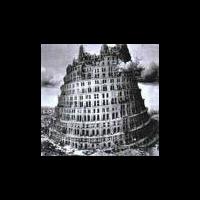訊息: 10
語言: Esperanto
Pharoah (顯示個人資料) 2009年11月16日下午10:10:22
Vi trovos ĝin ci tie:
http://esperanto.typeit.org
Estas aliaj partoj de la retejo por diversaj lingvoj, kiuj funkcias simile.
Tomasz Szynalski, the owner of typeit.org, kindly created a new page on his website for typing in Esperanto on any computer. It works very well, as you might know if you've used TypeIt before. Simply type CTRL + c for ĉ, CTRL + u for ŭ, etc...
You can find it here:
http://esperanto.typeit.org
There are other parts of the website for various languages which work in the same way.
Miland (顯示個人資料) 2009年11月16日下午10:30:16
Trold (顯示個人資料) 2009年11月17日上午8:07:47

AlfRoland (顯示個人資料) 2009年11月17日上午8:26:58
Trold:"EK!" nur estas por vindozulojKiu mastrumada sistem vi uzas? Al Ubuntu (8.04) mi kreis dosieron, kiu redifinas klavojn xqyåäö al ĉĝĵĥŭŝ. Eblas eleki alfabeton por unuopa fenestro.
Por vindozo mi opinias ke Tajpi estas pli bona ol Ek!
Miland (顯示個人資料) 2009年11月17日上午11:17:36
AlfRoland:Por vindozo mi opinias ke Tajpi estas pli bona ol Ek!Dankon, estas utile por ĉi tiu vindozulo scii tion!
Pharoah (顯示個人資料) 2009年11月17日下午12:24:41
Miland:Ŝajnas bonege! Bona alternativo al la Melburno notlibro, kiu bezonas la ikso-sistemon kaj poste ebligas ŝanĝon.Mi iam skribis ĉi tion, sed ĝi funkcias malpli bone ol TypeIt.
Iel, jes, estas pli utila havi ion kiel tajpi aŭ ek en via komputilo, sed multifoje mi uzas publikajn komputilojn kaj ne povas. Pro tio, mi retpoŝtis la estron de TypeIt kaj petis esperantan version
 .
. Miland (顯示個人資料) 2009年11月25日下午6:01:43
Pharoah:Mi ĵus tajpis tien c,x,u, spaco, v,e,r,e,?,Miland:Ĝi funkcias per x-sistemo.Pharoah:Mi iam skribis ĉi tion, sed ĝi funkcias malpli bone ol TypeIt.Kiel ĝi funcias? Mi ĵus provis skribi tien c+x, ctl-c, alt-c, shift-c .. sed ĉ ne aperis.
sed "ĉu vere?" ne aperis.
Kiel efektivigi la ŝanĝon?