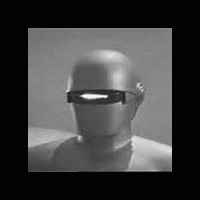შეტყობინებები: 5
ენა: English
byronarnold (მომხმარებლის პროფილი) 31 მარტი, 2007 22:34:26
Peace,
Byron
RiotNrrd (მომხმარებლის პროფილი) 31 მარტი, 2007 22:59:36
In the world of FireFox, you can definitely get an Esperanto spellcheck add-on/extension that will allow you to switch between your language of choice and Esperanto and spell check whatever you are typing into a textbox in FireFox (much like I'm doing now - I currently have the language set to Esperanto, due to an earlier post in this forum, and practically every word in THIS text box has a red line under it).
byronarnold (მომხმარებლის პროფილი) 31 მარტი, 2007 23:45:42
Mythos (მომხმარებლის პროფილი) 1 აპრილი, 2007 19:33:38
RiotNrrd:I don't know of any for word processors (although I assume that if you use OpenOffice you can find an Esperanto spellcheck dictionary for it - open source programs seem to support Esperanto much more often than commercial packages do).I see that you have the FF dictionary installed.
In the world of FireFox, you can definitely get an Esperanto spellcheck add-on/extension that will allow you to switch between your language of choice and Esperanto and spell check whatever you are typing into a textbox in FireFox (much like I'm doing now - I currently have the language set to Esperanto, due to an earlier post in this forum, and practically every word in THIS text box has a red line under it).
I can attest that OpenOffice http://www.openoffice.org can do Esperanto spell checking (there even used to be an EO interface for it); I have used it in the past when sending out messages in Esperanto. Abi Word http://www.abisource.com/ has an EO spell checker that you can download - it's not a full office suite, just a word processor. Both OpenOffice and Abi Word use the OpenDocument format, but can read/write to MS Office documents.
Oh, all of these are free - I love open source.
Kwekubo (მომხმარებლის პროფილი) 2 აპრილი, 2007 22:10:58
waxle:What's the name of the Firefox extention that lets you do this?Go to this page and click on the "Install" link for the eo-eo dictionary.