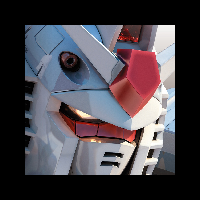mp3 zipped up
dari Akwino, 21 Juli 2010
Pesan: 4
Bahasa: English
Akwino (Tunjukkan profil) 21 Juli 2010 22.23.40
BTW, I am no computer geek.
Thanks to anyone who can help!
Sxen
Donniedillon (Tunjukkan profil) 22 Juli 2010 00.39.24
JulietAwesome (Tunjukkan profil) 22 Juli 2010 01.48.17
Install zipping/unzipping tools:
$ apt-get install zipExecute said tools:
$ apt-get install unzip
$ unzip yourfile.zipFor Windows, you can use a GUI tool like 7Zip or WinRar.
Most of the time, Windows comes with an unzipping utility baked right in. You should be able to find your .zip file, right click on it, and the context menu should contain an option such as "Extract .zip archive to this folder" or something similar. Installing 7Zip or WinRar may add their own context menus as well.
ceigered (Tunjukkan profil) 22 Juli 2010 05.12.23
JulietAwesome:For Windows, you can use a GUI toolGUI = graphical user interface, a proper window instead of that crazy command line stuff
 (just in case)
(just in case)