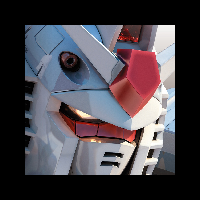Missatges: 23
Llengua: English
kierenml (Mostra el perfil) 23 de setembre de 2010 6.52.46
Supprised about how many responses! Thanks for all your help.
I use ubuntu Linux, and use a UK or Norwegian Keyboard, so I think the "setxkbmap -option esperanto:qwerty" will be best for me..... Since I think the last time I typed the © (Apart from now of course!) was in the late 90's, never mind the other ones!

Its good to see a great and active community, so I think I am really going to enjoy learning Esperanto.
By the way, I applogise for not including the fact I use Ubuntu, that might have helped a little!
Dankon!
Kieren
darkweasel (Mostra el perfil) 23 de setembre de 2010 8.38.01
ceigered: and don't need ¢ŋŊħĦẞſ↑↓ or © normallyWell, the copyright sign and the arrows can be useful to have on the keyboard every now and then.
ceigered:no idea there was a capital version, that's cool!Actually it is not officially sanctioned by German spelling rules, but it's in Unicode and can clear up some ambiguities that occur when you replace ß with ss.
horsto (Mostra el perfil) 23 de setembre de 2010 13.16.03
ceigered:You missed the point. He didn't say that Bertilo's instructions are worse, he said that they are bad, and that is nonsense.
...
It's just that his solution didn't take into account what you fellows need, and as there are more of you guys here in this forum, it of course seems strange that he'd say that the better method for your needs is worse. But for me, ...
These instructions show you how to adjust a X keyboard. They are not only interesting for setting up Esperanto keys, they also can help you to completely rearrange your keyboard. You can define (almost) every key and (almost) every combination of key strokes as you need (or like) them.
ceigered (Mostra el perfil) 23 de setembre de 2010 13.38.10
horsto:I don't think I missed the point; anyway, my post wasn't so much referring to what you said (which was all right since his method is rather nonbeneficial for non-qwerty users), but more in response to:
You missed the point. He didn't say that Bertilo's instructions are worse, he said that they are bad, and that is nonsense.
These instructions show you how to adjust a X keyboard. They are not only interesting for setting up Esperanto keys, they also can help you to completely rearrange your keyboard. You can define (almost) every key and (almost) every combination of key strokes as you need (or like) them.
darkweasel:I don't know why you call these instructions bad.To which I was trying to say that Genjix's method works better for English speakers, and therefore the other method is "bad" because it requires more effort than what is needed (for an English speaker). So, on the condition the instructions were for English keyboard users (which they weren't so much for, their scope was much wider), and on the condition the instructions were to be assessed on efficiency and how much time they took, the Bertilo instructions were indeed bad compared to the simpler 1 line method.
To me, a Mac user, all these instructions are very bad because they help me in no way shape or form, if I were to assess these instructions on how efficient they are at helping me type in Esperanto on my mac
 .
.Anyway, these days with most Linux distros having better graphical interfaces, should there not be an easier method, e.g. just download a keyboard layout and chose it from a menu in settings so you can alternate at will?
horsto (Mostra el perfil) 23 de setembre de 2010 16.45.19
ceigered:Every modern Linux desktop offers this. You can choose (graphically) from the system settings not only one keyboard, but as many as you need, the then switch between them with a few mouse clicks. And there is no need to download anything.
Anyway, these days with most Linux distros having better graphical interfaces, should there not be an easier method, e.g. just download a keyboard layout and chose it from a menu in settings so you can alternate at will?
Genjix (Mostra el perfil) 24 de setembre de 2010 6.01.37
That other guide is pure shit. Better would be a few guides showing how to do this graphically for GNOME+KDE and then a footnote link with that.
Just to type eo keys is not worth my time to do all that in the guide. Beginners are likely to screw up their system. = bad guide
ceigered (Mostra el perfil) 24 de setembre de 2010 7.15.02
 (Don't swear).
(Don't swear). darkweasel (Mostra el perfil) 24 de setembre de 2010 7.55.02
Genjix (Mostra el perfil) 24 de setembre de 2010 12.58.18
setxkbmap de -option esperanto
Now you have german keyboard layout and typing ALT GR+c will give you ĉ. You still have all your funky weird characters.
If you have a crippled keyboard missing ALT GR then remap that key to another X key using xmodmap (guides all over the net).
I say again:
That guide is useless.
erinja (Mostra el perfil) 24 de setembre de 2010 14.11.02