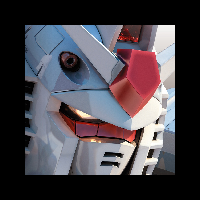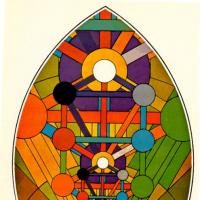Meddelelser: 31
Sprog: English
kikoso (Vise profilen) 21. apr. 2011 11.38.22
I have developed an application to learn Esperanto with Android. The application is free, and is something I want to give to the community of Esperantists for all the free support I got while learning Esperanto.
You can download the application from here:
https://market.android.com/details?id=com.esperant...
I would appreciate any feedback I could get to improve it

BlackOtaku (Vise profilen) 21. apr. 2011 15.30.23

BlackOtaku (Vise profilen) 21. apr. 2011 16.27.42
-'Refresh' Button should be renamed to 'Shuffle'
(The app's instructions instruct the user to shuffle the words, but it is not immediately clear to the user that the Refresh button Shuffles the words. Renaming it would quickly take care of that issue.)
-Instruction text might be best if black
(Better contrast with white, easier on the eyes and all that)
-The four bottom buttons are ugly and redundant
(Really, Android's basic UI tools are rather pathetic, but they're good for getting things done. That being said, the 'Refresh', 'Next', 'Categories', and 'Info' buttons at the bottom of the screen don't look so good, especially since the Categories button wraps the text and the button is bigger than the rest. Personally, I would, since you already have these options in the menu, simply indicate to the user that the Android Menu button is to be pressed to access the options, or better yet, have one button on the bottom of the screen that, when pressed brings up the menu by itself.)
These are all just my personal opinion, I cannot claim to be a UI expert; just things that I think would help. Also, have you considered open sourcing it? That way you might find a little more help in development, and the underlying engine, could be used by those interested to make vocab-cramming apps for other languages. Just a thought, though.
ceigered (Vise profilen) 21. apr. 2011 16.34.06
BlackOtaku:-Instruction text might be best if blackI've only ever used Android briefly when I had it "bootstrapped" to my iPhone (too buggy for me to keep), so I can't actually test it, but if I may take a wild stab in the dark, I'm guessing the text colour is green (being an EO app and all)? In that case, maybe a compromise would be a nice shad of dark green. I find it works quite nicely when I've wanted to write in green for what ever reason I needed to (more recently EO related but before that for other things incl.).
(Better contrast with white, easier on the eyes and all that)
In fact, dark red, navy and dark green do look quite nice in bold against a white background I reckon.
BlackOtaku (Vise profilen) 21. apr. 2011 16.42.32
ceigered:Actually, the text was a light gray, but dark green could also work as the replacement color. Also, the app just kinda bugged out on me and all of the button text changed to 'First Word', 'Second Word', Third Word', and so on on my D1. The Refresh button didn't help. I'll try to reproduce the bug and come back with some more helpful info.BlackOtaku:-Instruction text might be best if blackI've only ever used Android briefly when I had it "bootstrapped" to my iPhone (too buggy for me to keep), so I can't actually test it, but if I may take a wild stab in the dark, I'm guessing the text colour is green (being an EO app and all)? In that case, maybe a compromise would be a nice shad of dark green. I find it works quite nicely when I've wanted to write in green for what ever reason I needed to (more recently EO related but before that for other things incl.).
(Better contrast with white, easier on the eyes and all that)
In fact, dark red, navy and dark green do look quite nice in bold against a white background I reckon.
Update: Okay, the bug occurs when I switch to Landscape mode on my D1 (or rather, when I slide out the keyboard on it, because the app doesn't go into Landscape mode; Android 2.2.1). All of the 'word' buttons (I'll try to provide screenshots soon) changed as described above. At this point, none of the buttons onscreen worked (Not the 'word buttons', nor the 'Refresh', 'Next' etc. at the bottom of the screen worked). Accessing the Refresh button from the menu blanked out the 'word buttons'. Still nothing happened when I pressed them. Using the 'Next' button from the menu put me on the next group of words with everything back to normal. Otherwise, I had to manually quit the app from the Android Application manager to put it back to normal.
tommjames (Vise profilen) 21. apr. 2011 16.46.01
I'll keep playing and see if I can break it a bit more

BlackOtaku (Vise profilen) 21. apr. 2011 17.00.34
tommjames:I got the First Word, Second Word,Third Word problem too. Seems to happen after going back to the home screen, waiting a few secs, and then going back into the app. Also when this happened I noticed that the configuration had reset itself back too everything selected.Just tried that too, it also caused the bug to appear. In case it can help the dev, can you tell us what device and version of Android you're using?
I'll keep playing and see if I can break it a bit more
I'm off to go try it on my Nexus S, be back with anymore thoughts/bugs.
Update: I couldn't reproduce the bug by my first method, as the Nexus S is a slab phone and thus I couldn't 'force' it into landscape mode. So the first method of encountering the bug probably doesn't affect non-slide out Android phones. The second method, i.e.: going back to the home screen, waiting a few seconds, and returning to the app did work, and the results were the same as detailed above for my Droid.
Kirilo81 (Vise profilen) 21. apr. 2011 17.42.08
 )
)Does someone know an Esperanto dictionary for Android? Especially one where you can add your own words?
tommjames (Vise profilen) 21. apr. 2011 17.53.23
BlackOtaku:In case it can help the dev, can you tell us what device and version of Android you're using?Yup, it's HTC Wildfire running Android 2.2.1.
BlackOtaku (Vise profilen) 21. apr. 2011 19.30.52
Kirilo81:OFF-TOPIC (you are warnedDictionaryForMIDs is the only one I know of. It's pretty nice though, and it works for any language. You can download the Esperanto-English dictionary straight from the app. You can add your own dictionary, but I'm not sure about adding to the ones already compiled (it will certainly require a seperate tool, though).)
Does someone know an Esperanto dictionary for Android? Especially one where you can add your own words?