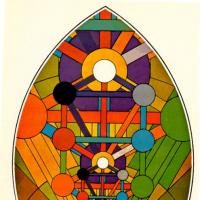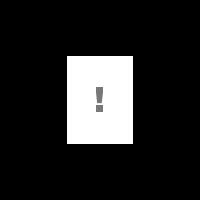Tin nhắn: 35
Nội dung: English
erinja (Xem thông tin cá nhân) 10:43:13 Ngày 01 tháng 8 năm 2011
If you ask him to go into the Configure menu, he should make sure that the "Input" tab is set to Unicode. If his computer is very old, he may not have a Unicode font installed. In that case he should download one, but the Esperanto letters should work properly with all of the common modern fonts.
alonsososo (Xem thông tin cá nhân) 12:23:48 Ngày 01 tháng 8 năm 2011
erinja:The African Esperantist perhaps had Tajpi set to work with the Latin-3 codes. Most people don't have Latin-3 fonts anymore.Thanks Erinja. The other question than is why one can find even on professional EO websites a lot of cx or ch instead of ĉ...
If you ask him to go into the Configure menu, he should make sure that the "Input" tab is set to Unicode. If his computer is very old, he may not have a Unicode font installed. In that case he should download one, but the Esperanto letters should work properly with all of the common modern fonts.
erinja (Xem thông tin cá nhân) 15:59:25 Ngày 01 tháng 8 năm 2011
But I would say that most Esperanto websites where you still see the X system or the H system are using those systems because they are very old, and because it didn't used to be so easy to get the right characters, and no one bothered to go and change the text once the technology had developed to where it is today.
There's a Firefox extension that will turn that x-text into the correct text when you click a button. I think it's called Ĉapelilo.
At any rate it isn't a bad idea to get comfortable with reading X text. If I send an Esperanto e-mail from a computer other than my own, it will be written in X text. At this point, I hardly even notice when a text is written with the X method. My brain automatically translates it.
tommjames (Xem thông tin cá nhân) 16:08:55 Ngày 01 tháng 8 năm 2011
erin:There's a Firefox extension that will turn that x-text into the correct text when you click a button. I think it's called Ĉapelilo.Ĉapelisto
PatrickB (Xem thông tin cá nhân) 18:27:08 Ngày 01 tháng 8 năm 2011
tommjames (Xem thông tin cá nhân) 18:32:55 Ngày 01 tháng 8 năm 2011
PatrickB:Does Tajpi also have a way to type the u-breve?Of course. Wouldn't be much good if it didn't!

erinja (Xem thông tin cá nhân) 20:13:34 Ngày 01 tháng 8 năm 2011
darkweasel (Xem thông tin cá nhân) 20:28:09 Ngày 01 tháng 8 năm 2011
freeze10108 (Xem thông tin cá nhân) 21:11:52 Ngày 01 tháng 8 năm 2011
 ).
).If you're on Linux, just enable the compose key, which is one of the most amazing things ever. Just push the compose key (which appears to be similar to tajpi, but for many more characters), then the circumflex, and then the key you want, and you'll have your "ĉ," "ĝ," "ĥ," "ĵ," or "ŝ." If you want a "ŭ," you'd just press "u" twice. There are also Esperanto keyboards for Linux, but the compose key is, imho, the easiest.
Wikipedia also, kind of oddly, has an article on this.
mnlg (Xem thông tin cá nhân) 21:17:10 Ngày 01 tháng 8 năm 2011
freeze10108:If you're on Linux, just enable the compose key, which is one of the most amazing things ever.For those more accustomed to the x-system, I do believe SCIM + m17n (SKIM on kdE) is the best solution for linux. There are many how-tos around, this is just one of them (which I followed, years ago, and it worked). The final result is something surprisingly similar to what Ek! or Tajpi provide.