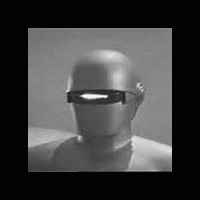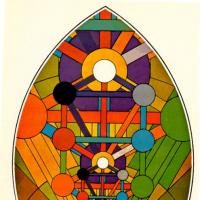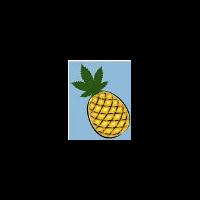Tin nhắn: 35
Nội dung: English
Mustelvulpo (Xem thông tin cá nhân) 21:19:31 Ngày 01 tháng 8 năm 2011
RiotNrrd (Xem thông tin cá nhân) 01:38:34 Ngày 02 tháng 8 năm 2011
Donniedillon (Xem thông tin cá nhân) 18:45:53 Ngày 03 tháng 8 năm 2011
kujichagulia (Xem thông tin cá nhân) 00:08:09 Ngày 04 tháng 8 năm 2011
darkweasel (Xem thông tin cá nhân) 07:33:37 Ngày 04 tháng 8 năm 2011
kujichagulia:Does anyone know if Tajpi or any other program is portable, i.e. can run off of a USB drive? I do my computing on various computers at work as well as my home computer, so something portable would be nice.you definitely can copy the tajpi .exe to a usb flash drive and have it work.
tommjames (Xem thông tin cá nhân) 07:36:55 Ngày 04 tháng 8 năm 2011
kujichagulia:Does anyone know if Tajpi or any other program is portable, i.e. can run off of a USB drive? I do my computing on various computers at work as well as my home computer, so something portable would be nice.Tajpi does have an install routine that puts it in a folder in Program Files, puts an app in Add/Remove Programs etc, however the program itself is actually just a single .exe file and can be run from anywhere. So you should be able to just copy the file onto a memory stick and run it from there. Don't forget to copy the two .chm help files too, if you think you'll need them.
Edit: Yup, just tried it with a USB stick and it worked fine.
kujichagulia (Xem thông tin cá nhân) 08:54:57 Ngày 04 tháng 8 năm 2011
tommjames:Tajpi does have an install routine that puts it in a folder in Program Files, puts an app in Add/Remove Programs etc, however the program itself is actually just a single .exe file and can be run from anywhere. So you should be able to just copy the file onto a memory stick and run it from there. Don't forget to copy the two .chm help files too, if you think you'll need them.That's great! Thank you! Thanks also to darkweasel.
Edit: Yup, just tried it with a USB stick and it worked fine.
Leke (Xem thông tin cá nhân) 09:56:22 Ngày 04 tháng 8 năm 2011
eojeff (Xem thông tin cá nhân) 05:51:16 Ngày 06 tháng 8 năm 2011
Though, I was recently running a Windows app, under Wine, in Linux and found that my keyboard map did not carry over into the Windows application the way that I expected.
I've never used it, but Microsoft has the Microsoft Keyboard Layout Creator. I don't know if that will help or not for Windows users.
RiotNrrd (Xem thông tin cá nhân) 01:35:41 Ngày 07 tháng 8 năm 2011
eojeff:I've never used it, but Microsoft has the Microsoft Keyboard Layout Creator. I don't know if that will help or not for Windows users.Precisely what I used to create the keymap I mentioned in my previous post.