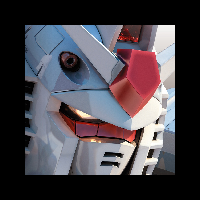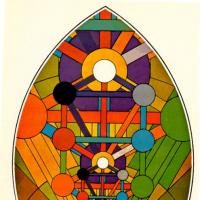メッセージ: 35
言語: English
PatrickB (プロフィールを表示) 2011年8月1日 4:25:22
cFlat7 (プロフィールを表示) 2011年8月1日 5:15:41
PatrickB:I just started learning Esperanto about three weeks ago, and I was wondering how most people type the accented versions of s, g, etc. I know that the Free Esperanto Course says that you can use x's to denote this, but there has to be another way? Does anyone know of a program or setting I can use for this?I use Ek which seems to work quite well:
http://www.esperanto.mv.ru/Ek/
PatrickB (プロフィールを表示) 2011年8月1日 5:53:52
cFlat7 (プロフィールを表示) 2011年8月1日 6:41:39
PatrickB:Looks good, but unfortunately, my Esperanto hasn't progressed to that level yet. Care to explain how to install it?I believe you run the program ek39inst.exe, which installs the program and should be there lurking in the background.
To use it, when you want to type a letter like ŝ, you type sx or sh and Ek will change it to the 'ŝ'.
To turn this feature on / off you hold shift and alt plus the space bar. I believe this is configurable and I may have changed what keys to use (sorry, I'm writting this from memory on an iPad).
Hope this helps.
Sinanthiel (プロフィールを表示) 2011年8月1日 7:58:14
Good luck!
P.S. You just need to type sx, cx, jx, gx, hx etc to get ŝ, ĉ, ĵ, ĝ, ĥ. If it's active you can type x twice if you want it to show up as sx and not ŝ. So that makes it easy as well.

erinja (プロフィールを表示) 2011年8月1日 8:39:31
ceigered (プロフィールを表示) 2011年8月1日 9:47:14
formiĉjo:God knows where I found it, but there was a mac keyboard layout that automatically turns the x-system into the little hats and all.erinja:To be fair, I think Ek! is nearly as easy to use as Tajpi. But it doesn't have an interface in any language other than Esperanto, so it's complicated for beginners.Does anyone know one for the Mac?
Ĉu iu scias ilon por la Mako?
Otherwise, do what I do and use US international, and use option+6 and option+b to get the hats you want. That's already in the system, and I can't find where the custom layout is anymore anyway

tommjames (プロフィールを表示) 2011年8月1日 9:56:20
In terms of features Tajpi and Ek are very similar, although Tajpi has a few little things Ek doesn't, like ability to use Alt-Gr, paste the letter out the clipboard, and input HTML codes, which some people may find useful.
The other thing is Tajpi does away with that whole codepaĝe-replacement scheme from Ek, which seems in Ek to have the advantage of making it compatible with more applications, at the cost of a somewhat more baffling configuration system. Using Tajpi would be more or less the same as having Ek configured with "Neniuj ŝanĝoj" in the "Instalo" tab. These days though most apps can accept Unicode characters perfectly well so I left all that stuff out when I built Tajpi. I haven't really missed it.
alonsososo (プロフィールを表示) 2011年8月1日 10:36:22
erinja:I recommend Tajpi, which comes with interfaces in English and Esperanto. It works the same as Ek! but the English interface makes it easier for beginners.I am happy to use Tajpi. Now it works well. But recently I got an answer from an Afrikan Esperantist who was not happy with it. For him all he got was strange signs and letters, which looks even worse than cx or jx....
Does anyone has a solution?