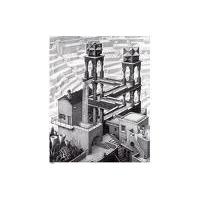讯息: 38
语言: English
rust (显示个人资料) 2009年6月28日上午3:42:38
marianas (显示个人资料) 2009年7月6日下午7:27:55
Save it under Library > Keyboard Layouts
and access it under System Preferences > International > Input Menu
(one of these days I'll make a shiny bilingual readme)
attempting to fix...
ceigered (显示个人资料) 2009年7月7日上午4:46:20
marianas (显示个人资料) 2009年7月8日上午2:01:20
ceigered:Hey Marianas, just curious, does the tilde double for accenting the consonants and the 'u'? (I was just thinking that they have different accentation and because I'm assuming you're using the same method as what option+e does during I was wondering how you'd get that to work)yes, the tilde works the same for ĉ, ĝ, ĥ, ĵ, ŝ, and ŭ.
The tilde in this case is not specific to a symbol, but works more like another shift key.
ceigered (显示个人资料) 2009年7月8日上午4:36:05
(edit: amikino, whoops
 )
)(further edit: I can't download the mac layout, something about needing a pro account)
marianas (显示个人资料) 2009年7月23日下午5:40:34
mi bedaŭras. mi provos ripari ĝin.
Vilinilo (显示个人资料) 2009年7月23日下午6:28:19

juliopcrj (显示个人资料) 2019年4月20日下午6:58:09
My solution was quite simple: On a terminal window, just type
setxkbmap -option esperanto:qwerty
, and during this session, AltGr+ [scgjhu] will type [ŝĉĝĵĥŭ].
On windows, I was using the "Tajpi" program, which was quite good, no complains whatsoever.