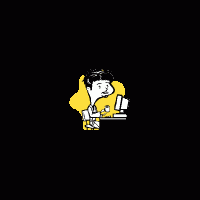Mensagens: 21
Idioma: English
Aplonis (Mostrar o perfil) 8 de setembro de 2014 11:42:06
In fact, I would very appreciate for komencantoj to help with proofreading so as to flag any such words as ought be added to the dictionaries just mentioned.
robbkvasnak (Mostrar o perfil) 8 de setembro de 2014 14:28:48
sergejm (Mostrar o perfil) 8 de setembro de 2014 15:39:02
You must add http:// before then you add a link into your message to prevent adding of http://en.lernu.net/komunikado/forumo
alonsososo (Mostrar o perfil) 11 de setembro de 2014 13:07:47
bartlett22183 (Mostrar o perfil) 13 de setembro de 2014 18:50:16
Aplonis (Mostrar o perfil) 13 de setembro de 2014 22:36:04
At Eldonejo Mistera Sturno I provide EPub, Mobi and PDF for the convenience of all. But you, yourself, with a program called Calibre, can change inbetween formats. In fact, it is within Calibre that I edit and maintain all the formats I offer. A friend of mine stuck with an old Kindle uses Calibre to transfer EPubs to Mobi so he can read them.
PDFs are a boon for there being so very many. But if you've a choice, best to select an EPub download, as it is now the eReader standard...when there's a choice. Never select an AZW unless it is for a Kindel as the DRM will defeat your every effort to view or transfer it.
sergejm (Mostrar o perfil) 14 de setembro de 2014 07:39:23
The new kindle has Android inside, as I know. Can you upgrade it by CoolReader to use new formats?
sergejm (Mostrar o perfil) 15 de setembro de 2014 08:10:36
Aplonis (Mostrar o perfil) 9 de outubro de 2014 02:33:52
sergejm:Any eBook can read pdf. But this pdf must be formed for your reader's screen size. You can use, for example, fb2pdf to form such pdf. Note, that you need use font with Esperanto letters to form Esperanto books.Instructions are here for loading EPub onto a Kindel.
The new kindle has Android inside, as I know. Can you upgrade it by CoolReader to use new formats?
Aplonis (Mostrar o perfil) 9 de outubro de 2014 02:36:48
jean-luc:No kindle is able to read epub. The easiest way is to convert them to the mobi format with calibreKindle Fire can and does. Instructions are here.