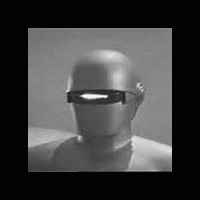Mesaĝoj: 14
Lingvo: English
Torago (Montri la profilon) 2007-julio-22 16:23:41
Instructions on getting it to work-
Applications->Add/Remove
Look for "language Support" and install that. Then go to System->Preferences->Keyboard. Click the 'Layouts' tab, press 'Add' select 'Esperanto' and press 'OK'. After this you may be wondering 'How do I switch between both my current layout to Esperanto layout and vice versa?". Well you can change the key combinations that change your current layout by going to the 'Layout Options' tab, clicking the triangular button on the left side of 'Group Shift/Lock Behavior' and selecting a combination of keys that you would to be the 'switch' for changing language keyboard layouts.
(By the way, you may want to print out that image as a reference to which keys do what)
I hope this helps fellow Ubuntu users! As for the other operating systems out there, I'm not sure yet but I can look them up if needed. Have fun

pastorant (Montri la profilon) 2007-julio-23 01:10:44

For the keyboard, just remember that x is ĉ,
q is ŝ, w is ĵ, y is ĝ and ; is ŭ

Torago (Montri la profilon) 2007-julio-23 03:58:21
Damir (Montri la profilon) 2007-julio-30 05:18:01
So far, I haven't been able to find anything similar. Have you?
Matthieu (Montri la profilon) 2007-julio-30 17:18:37
And for ŭ, I hit "compose, b, u".
erinja (Montri la profilon) 2007-julio-30 17:51:19
Damir:Hmm. Very cool, but I wouldn't suppose you'd know if there was an equivalent to the Windows program, "Ek," for Linux, would you? Like, if I type 'c' and then 'x' (or 'h,' if I choose) it turns into ĉ. It's a fantastic program, and I can shut it on and off at will when I'm multitasking between languages. xDI don't know of a program like that for Linux, but have you considered using an international keyboard layout? It does diacritics in a similar manner to what Mutusen mentioned for the French keyboard (type a 'diacritic key' and then the letter that gets the accent), but it does it for a lot of languages. It's a smidge slower than simply typing in the target language, but you wouldn't have to enact any kind of switch to type in a different languages, and words like Linux would not automatically be changed to Linŭ.
So far, I haven't been able to find anything similar. Have you?
Also, for online use, a plug-in like AbcTajpu is useful if you use Firefox. It makes it easy to include or not include the diacritics.
Genjix (Montri la profilon) 2007-aŭgusto-14 12:40:00
hulten (Montri la profilon) 2007-aŭgusto-26 19:13:39
Mutusen:With my French keyboard I have the "^" key for vowels (â, ê, etc.). I enabled the compose key and now it works for Esperanto letters.I also use the compose key, but on my computer it only works for vowels (ô, â, etc.) and not for consonants (\^j, \^g, etc.). However, accidentally I found out that compose-key, u, u gives me the ŭ when I am in an (UTF-8) xterm, but not in my webbrowser (Seamonkey; I copied the vowel from my xterm).
And for ŭ, I hit "compose, b, u".
Mutusen, I read that you use the compose key specifically to enable the latter. Am I missing something?
Now I am reading my xorg.conf and there is no compose options enabled. I am using a modified Logitech XkbModel, so that the multimedia keys work (in combination with xmodmap). I have a bad experience with changing any of the configuration, because it either disables the multimedia keys or for some reason I cannot switch to virtual consoles anymore (Alt-Ctrl-F1 etc.).
I experience the problems in Gentoo GNU/Linux (~x86) as well as in OpenBSD 4.1 (having the same X11 configuration).
Marco
RiotNrrd (Montri la profilon) 2007-aŭgusto-26 21:40:49
Charlie (Montri la profilon) 2007-aŭgusto-26 22:03:02