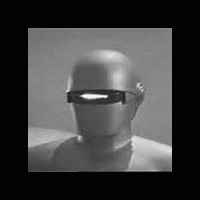讯息: 11
语言: English
RACiEP (显示个人资料) 2012年3月9日下午11:48:51
I have the US international keyboard turned on, but it doesn't type Esperanto characters. Does anyone know of any program that will enable me to be able to type ĉ, ĝ, ĥ, ĵ, ŝ, and ŭ easily in Windows?
Thanks!
komenstanto (显示个人资料) 2012年3月10日上午12:27:42
http://www.esperantilo.org/index_en.html
https://addons.mozilla.org/en-US/firefox/addon/e...
But what would you use windows?
RACiEP (显示个人资料) 2012年3月10日上午1:23:57
I don't understand why this is made to be so difficult in this OS. :/
My apologies, but I'm a bit confused by your question. I'm using Windows 7 because it's a new computer.
*edit* I think I've found a program, but I'm not exactly sure how to use it. Do you think you could help me with the instructions? I've installed it, but I'm not quite sure how to work it. Here's the link: http://www.esperanto.mv.ru/Ek/
komenstanto (显示个人资料) 2012年3月10日上午2:57:43
http://www.esperanto.mv.ru/Ek/mane.html
Windows 7 is not listed.
RiotNrrd (显示个人资料) 2012年3月10日上午3:37:07
RACiEP (显示个人资料) 2012年3月10日上午3:53:47
@RiotNrrd - Thanks a million for the link! I see that the program I was trying to use, EK!, is listed. However, Tajpi looks like almost the exact same thing, but in both English and Esperanto. I'll try that and see how it works.
Again, thanks everyone.
Hyperboreus (显示个人资料) 2012年3月10日上午4:30:40
acdibble (显示个人资料) 2012年3月10日上午5:54:42
http://en.wikipedia.org/wiki/Keyboard_layout#Can...
http://windows.microsoft.com/en-US/windows-vista...
There's no additional software needed. Everything comes preinstalled on the computer.
darkweasel (显示个人资料) 2012年3月10日上午9:26:49
Hyperboreus:Sad enough that with certain OS you have to install additional software just to type some characters that aren't on the keyboard.Actually, Tajpi doesn’t need to be installed, you can also just download Tajpi.exe and run that. Useful when you don’t have administrator rights or want to run it from a USB flash drive.
Donniedillon (显示个人资料) 2012年3月11日下午4:33:17