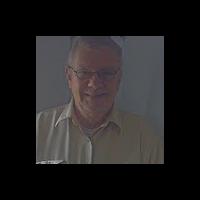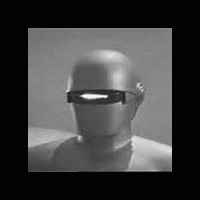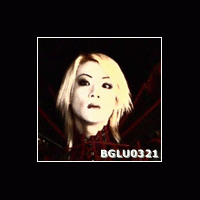შეტყობინებები: 11
ენა: English
kejos144 (მომხმარებლის პროფილი) 28 ივლისი, 2006 10:08:04
If you want an Esperanto Keyboard Layout, please right click and save as:
http://neserver.serveftp.net/PersonalUpload/fafa...
After you have that installed, you go to your IME settings, and add the keyboard layout, not language, Esperanto to whicher set language(s) you have. After that, you can press CTRL+SHFT to switch between layouts.
To get an accent, just press the ` key beside the 1 and then press any letter that has an accent such as ĉ, ĵ, ĝ, ĥ, etc.
Tadah! No more X's!

PS: Can someone like, sticky this or something?
Esben87 (მომხმარებლის პროფილი) 28 ივლისი, 2006 11:10:26
orthohawk (მომხმარებლის პროფილი) 28 ივლისი, 2006 16:56:14
Esben87:There is a program called Ek! which is very useful. It simply removes an x and puts an accent above the previous letter.Does EK! work with any program? e.g. can I use it in microsoft word??
mikethomas (მომხმარებლის პროფილი) 8 აგვისტო, 2006 15:24:19
The full instructions for installing and using the template can be found at www.wgtw.co.uk/software/abeodoc.htm.
I'm also working on a template for use in StarOffice, I'll post it when/if I get it working.
dygituljunky (მომხმარებლის პროფილი) 9 აგვისტო, 2006 07:13:29
orthohawk:Yep! The only problem I've had with Ek! is when I forget to turn it off in my email program which still isn't Unicode compliant.
Does EK! work with any program? e.g. can I use it in microsoft word??
Otherwise, it works like a charm.
A tip: If you're already used to the x-system or if you use the x-system in non-Unicode programs, turn of the automatic au -> aŭ feature or you'll be typing aŭx a bunch of times.
RiotNrrd (მომხმარებლის პროფილი) 5 სექტემბერი, 2006 02:33:35
* Probably with GNOME, as well, but I don't use GNOME so I can't be sure.
Lunombrulino (მომხმარებლის პროფილი) 21 სექტემბერი, 2006 14:11:25
Bill D:For Mac OS X, I made an Esperanto keyboard layout for my own use, but I guess that it would be useful for any other Mac Esperantists.Actually, for Mac OS X, the Unicode is build in. You don't need other programs. Just change the keyboard layout from US to US Extended.
Esperanto.zip
awake (მომხმარებლის პროფილი) 25 სექტემბერი, 2006 03:51:39
Lunombrulino:Bill D:For Mac OS X, I made an Esperanto keyboard layout for my own use, but I guess that it would be useful for any other Mac Esperantists.Actually, for Mac OS X, the Unicode is build in. You don't need other programs. Just change the keyboard layout from US to US Extended.
Esperanto.zip
bglu0321 (მომხმარებლის პროფილი) 27 სექტემბერი, 2006 21:15:35
thekaleb (მომხმარებლის პროფილი) 27 სექტემბერი, 2006 22:57:27