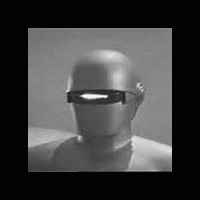Typing Accented Letters
af 1Guy1, 21. feb. 2009
Meddelelser: 22
Sprog: English
RiotNrrd (Vise profilen) 22. feb. 2009 22.01.08
http://home.comcast.net/~synthiotics/eo/eo01.zip
Once installed, it works basically the same as in Linux - a key combination can be used to switch between the standard and eo maps.
Rogir (Vise profilen) 23. feb. 2009 13.30.26
darkweasel (Vise profilen) 27. feb. 2009 14.45.48
Ŭ, meanwhile, can be typed by setting a Compose key - then it's compose, u, u. (For uppercase Ŭ, compose, shift-u, shift-u - remember to shift BOTH u's)
BTW: How do you set a keyboard combination (not panel applet) to change from one to the other layout? I didn't manage to do that, but maybe I'm just blind ...
jchthys (Vise profilen) 28. feb. 2009 04.16.15
darkweasel (Vise profilen) 28. feb. 2009 09.23.58
Rogir (Vise profilen) 28. feb. 2009 14.03.00
darkweasel (Vise profilen) 28. feb. 2009 16.31.06
 ) switching: I found out that it's in System > Preferences > Keyboard > second tab there ("Belegungen" in German) > Other Options > Layout switching. Just in case someone else has the same problem...
) switching: I found out that it's in System > Preferences > Keyboard > second tab there ("Belegungen" in German) > Other Options > Layout switching. Just in case someone else has the same problem...But, another problem: Does anyone know a good typing training program for this Esperanto layout? I'm used to the German layout, which has the special characters (not just y and z) at completely different places than the English and Esperanto keyboard.
erinja (Vise profilen) 28. feb. 2009 19.02.58
darkweasel (Vise profilen) 28. feb. 2009 20.31.19

erinja (Vise profilen) 28. feb. 2009 21.22.12
But I would be shocked if there weren't some sort of keyboard creator you could use.
There are some hints here: http://brainstorm.ubuntu.com/idea/11471/
Someone posted step-by-step instructions here:
http://people.uleth.ca/~daniel.odonnell/Blog/custo...
But I think you could find more, with some additional googling. I'm sure that you're hardly the first person to want a customized keyboard for Ubuntu.