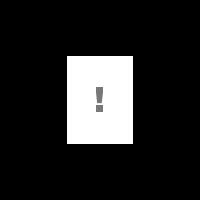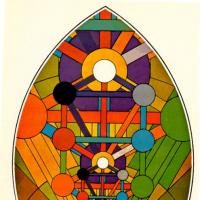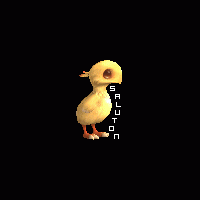Messaggi: 29
Lingua: English
mnlg (Mostra il profilo) 23 giugno 2009 17:30:55
I noticed your "restaŭri", I believe this verb has more to do with house repair than with the replacement of the system clipboard... I would suggest a simpler remeti or reteni.
A trivial improvement that I can suggest you is to provide a checkbox to start Tajpi as soon as you click on 'Finish' after the installation has completed. Also it could make sense to have it start at boot by default; IIRC this is also the default behaviour of Ek!.
I will let you know how Tajpi performs. Thank you for your effort.
tommjames (Mostra il profilo) 23 giugno 2009 19:47:07
mnlg:I installed 2.7, and it seems to be working. Thanks!All good suggestions. Version 2.71 is now available.
I noticed your "restaŭri", I believe this verb has more to do with house repair than with the replacement of the system clipboard... I would suggest a simpler remeti or reteni.
A trivial improvement that I can suggest you is to provide a checkbox to start Tajpi as soon as you click on 'Finish' after the installation has completed. Also it could make sense to have it start at boot by default; IIRC this is also the default behaviour of Ek!.
I will let you know how Tajpi performs. Thank you for your effort.
Maverynthia (Mostra il profilo) 17 luglio 2009 01:26:29
I installed Tajpi, checked the "Start Tajpi" and saw the Esperanto flag in the sysbar. I then went to look at the settings and the icon disappeared. (I assume Tajpi crashed or something.) I started Tajpi again with the same behavior.
I'm running on Windows XP Pro
mnlg (Mostra il profilo) 17 luglio 2009 07:48:15
Maverynthia:I'm running on Windows XP ProThat happened to me as well on my laptop. I didn't have time to report it earlier. I had to go back to Ek!.
Tommjames: if there is anything else I can do to help, let me know. Feel free to send me an e-mail if you think it's more appropriate.
tommjames (Mostra il profilo) 17 luglio 2009 07:55:07
Maverynthia:I must be doing something wrong.Hmm very odd, I've never seen that happen. I'll have a look into it.
I installed Tajpi, checked the "Start Tajpi" and saw the Esperanto flag in the sysbar. I then went to look at the settings and the icon disappeared. (I assume Tajpi crashed or something.) I started Tajpi again with the same behavior.
I'm running on Windows XP Pro
Can you confirm the exact point when you saw the icon disappear? Was it as soon at the mouse rolled over the icon or when you right clicked for the menu?
Maverynthia (Mostra il profilo) 18 luglio 2009 07:38:35
tommjames:Hmm very odd, I've never seen that happen. I'll have a look into it.Hard to say. I uninstalled and the webpage is down. I'm thinking it was when I clicked on it.
Can you confirm the exact point when you saw the icon disappear? Was it as soon at the mouse rolled over the icon or when you right clicked for the menu?
I should also mention I have an IME present (JP) THough I'm not sure that may affect it since Ek! seems to work.
Maverynthia (Mostra il profilo) 23 luglio 2009 05:56:38
I'm on a laptop and when I ROLL OVER the icon it disappears. So it's not even letting me click on it.
tommjames (Mostra il profilo) 23 luglio 2009 09:49:39
Maverynthia:OK I managed to get the new new new version and promptly break it in that way.Can I just confirm, before you ran the install had you completely uninstalled any previous versions and were you installing again from scratch? I'm currenly unsure as to whether it's the installation that's causing the problem here or the app itself, and I can't seem to replicate this problem on my own machine.
I'm on a laptop and when I ROLL OVER the icon it disappears. So it's not even letting me click on it.
One thing to note is it's not actually mandatory to run the installation procedure.. the app itself is just a single .exe file along with a .chm help file. So you can copy those files to any directory and just double click on the .exe to run the app.
http://kisa.ca/tajpi/Tajpi.exe
http://kisa.ca/tajpi/Helpo.chm
Try downloading the files and double clicking on the .exe file (make sure you exit any currently running Tajpi.exe processes and uninstall completely beforehand). If you get the same issue then there's definitely some wierdness happening with the program itself, possibly being caused by something you have running on your machine. Let me know how it goes, if you decide to give that a go.
Maverynthia (Mostra il profilo) 23 luglio 2009 21:57:53
However now it just doesn't do anything. If I type sx,cx, etc. It doesn't switch it. It's like it's not even on.
The only difference in loaded programs between my desktop (where it works no problems) and my laptop...is the fact I'm on a laptop. I use the exact same programs.
Also, Ek works on this system (but not in Xchat/MIRC/Pidgin). So I don't know what it could be.
tommjames (Mostra il profilo) 23 luglio 2009 22:11:57
Maverynthia:OK I downloaded it and installed it. It works doing it that way. I can get to the options and it doesn't disappear.I'm working on it right now with mnlg... we managed to fix the problem with the icon disappearing, currently getting the other stuff fixed too. Will update you shortly!
However now it just doesn't do anything. If I type sx,cx, etc. It doesn't switch it. It's like it's not even on.
The only difference in loaded programs between my desktop (where it works no problems) and my laptop...is the fact I'm on a laptop. I use the exact same programs.
Also, Ek works on this system (but not in Xchat/MIRC/Pidgin). So I don't know what it could be.