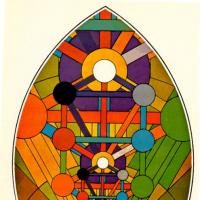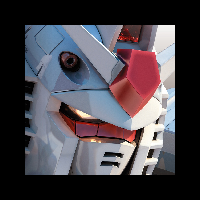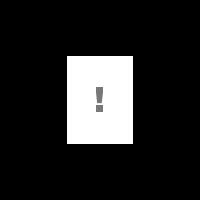글: 29
언어: English
tommjames (프로필 보기) 2009년 5월 5일 오후 3:33:21
If anyone's interested I've programmed a small Esperanto utility called Tajpi for entering Esperanto characters. It works more or less the same way as Ek, with some general simplification of the interface.
It's available here.
I wrote this because I use mIRC a lot, and that application only works in unicode when the character is pasted into the chat window rather than inputted directly (actually there are some other non 100% unicode compliant apps that work this way too). Ek lacks the ability to paste the character, and since the author of that program appears to have abandoned further development on it I thought I'd just make my own.
I've tested this on a number of systems with various keyboard layouts and it appears to be working fine, but I'd appreciate feedback from anyone who does decide to try it out though. Please note it is only compatible with Windows 2000, XP, Vista and version 7. Win9x and NT are not supported.
Ĝis

tommjames (프로필 보기) 2009년 6월 4일 오후 6:39:51
mjdh1957 (프로필 보기) 2009년 6월 15일 오후 10:35:22
I've used it so far in Thunderbird (e-mail programme).
Thanks! Dankon
Michael
tommjames:Just a notice that there is now a new link for Tajpi, at http://tajpi.webhop.net, and a new version available there, which is now published under the terms and conditions of the GNU GPL.
tommjames (프로필 보기) 2009년 6월 16일 오전 10:24:14
mjdh1957:To give you some feedback, I've installed it and it seems to work fine. I use Vista and set it so the Alt-Gr key + letter created the accented character.Excellent thanks for that. Vista is one of the systems I hadn't yet tested it on so good to know all was fine. I've also yet to test it in Windows 7, but since 7 is largely based on Vista I assume it should be fine there too.
ceigered (프로필 보기) 2009년 6월 16일 오후 12:22:00
 ).
).It's not much use to me (I prefer my mac leopard keyboard layouts) but it still looks good and nifty so congrats

tommjames (프로필 보기) 2009년 6월 16일 오후 12:26:50
Nah wasn't me. Hmm "500 exp" sounds like a World of Warcraft sort of term, I thought Call of Duty was just a 1st person shooter?
ceigered (프로필 보기) 2009년 6월 17일 오전 7:23:15
tommjames:@ceigered.. Thanks!Nah, you have experience points which rank you up and allow you to create your own class with certain weapons. But damn, oh well I'll just have to watch out for this other tommjames
Nah wasn't me. Hmm "500 exp" sounds like a World of Warcraft sort of term, I thought Call of Duty was just a 1st person shooter?

mnlg (프로필 보기) 2009년 6월 21일 오전 10:29:27
A note: its default settings (HX^) are perhaps a bit too accomodating... even though in practice this shouldn't be a problem, they make it impossible for an iksosistemano as I am, to create a long string of ĥ's. On my editor they appear as ĥhxĥhxĥhx... By removing the H from the 'Sufiksoj' box, everything went fine.
The option to paste characters out of the clipboard buffer is actually very helpful for GTK+ application (like Geany) and UltraEdit's search/replace requester box.
I guess I will phase out Ek! at last...
tommjames (프로필 보기) 2009년 6월 21일 오후 1:18:48
Regarding that issue with the default 'H' and the associated problem when entering a string of ĥ ĉharacters.. I can actually get around that without removing H from the default configuration, it's in the todo list. Only reason I hadn't released it until now was I thought it fairly unlikely anybody would ever want to enter more than 2 accented characters in succession, but I guess that was probably a big misassumption. I note also that Ek seems to work this way when H is in the list of suffixes and you have "ripeto de postfikso abolas ĉapeligon" selected (not that that means it's acceptable of course!). I'll probably put the fix in the next version rather than removing H from the defaults.
Glad you like the paste option. Look out for version 2.69 shortly!

tommjames (프로필 보기) 2009년 6월 23일 오후 2:26:32
@mnlg.. Thanks for the spelling corrections and other suggestions you made, the vast bulk of which have been included in this update. Of particular interest to you I suppose will be the option to restore the clipboard buffer with whatever text was in there previous to the pasting of the letter. Also the issue above about the string of ĥ chars has been fixed.
A note to those upgrading from the previous version. It's advisable to uninstall before installing the new one. From this new version onwards though you won't need to do so as the install/uninstall utility will automatically close Tajpi if it is running, to enable deletion/overwriting of the files.