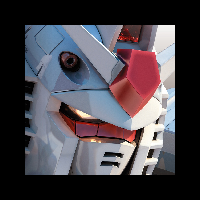پستها: 64
زبان: English
ceigered (نمایش مشخصات) 23 ژوئیهٔ 2010، 3:50:33
josephschwenker:The game is a horror game, not an action game. Removing the wolves and spiders leaves a puzzle game, and a hard (and still scary) one, at that. There are also still worms in the game that you cannot kill.I know I was just joking around
I'm not sure how "nu" sneaked into "sed nu en la okazo", but that phrase is supposed to mean "just in case".
What's being held? That is up to the user. That line ends, leaving a blank for the name of a key. By holding "left shift key".

Regarding that line with the thing being held, does that button name come at the end of the sentence or is there meant to be some code in the middle (e.g. premfiksi por esperantorantoranto etc)?
darkweasel:I guess it was a typo for nur.Ah that makes sense, "nur en la okazo" is what I first read it as before noticing the lack of an R.
josephschwenker (نمایش مشخصات) 23 ژوئیهٔ 2010، 22:11:40

The key is supposed to come at the end, or else there would be 's in the middle of the sentence. "I can pick up items using"
josephschwenker (نمایش مشخصات) 24 ژوئیهٔ 2010، 22:21:17
keen101 (نمایش مشخصات) 26 ژوئیهٔ 2010، 5:50:38
I'm pretty sure it was already like this, and not something i added, since i still have an old copy of yours from the first day i found this thread, and it doesn't work either. But, if it was something i changed, then im sorry, and hope someone can fix it.
...My old version works fine though. I can switch to Esperanto just fine, although it's not as complete as the google docs one, and a few of my translations have bad Esperanto grammar.....hmmmm...
I cant find any major differences so far...
I even tried to change that ">>" symbol that got converted, but that didn't help.
josephschwenker (نمایش مشخصات) 26 ژوئیهٔ 2010، 22:12:41
keen101:I dont want to alarm anyone, but the google docs version appears to be broken when i try to copy it as "Esperanto.lang" into my config folder. I got to the menu and change the language from English to Esperanto, and all the words dissapear. (if i click on Esperanto it will switch back to english)I already described how to fix this problem.
I'm pretty sure it was already like this, and not something i added, since i still have an old copy of yours from the first day i found this thread, and it doesn't work either. But, if it was something i changed, then im sorry, and hope someone can fix it.
...My old version works fine though. I can switch to Esperanto just fine, although it's not as complete as the google docs one, and a few of my translations have bad Esperanto grammar.....hmmmm...
I cant find any major differences so far...
I even tried to change that ">>" symbol that got converted, but that didn't help.
"If you would like to try the file out, then download the file from Google Docs as "Text", then change the file extension from .txt to .lang. Also, use OpenOffice or a similar program to find and replace { with < and } with >. For some reason, Google Docs converts those symbols when you download. If you cannot do that, then select all in the document (ctrl + a), then copy and paste it into a blank notepad (Windows), Text Editor (Mac OS X), gedit (Ubuntu) or nano (UNIX) document and save it as Esperanto.lang."
Describe the steps you used to convert the symbols.
You need to follow the instruction EXACTLY, though it appears that I wrote { instead of «. You will need to copy and paste each symbol into find, then replace it with < and >.
It is also important that you copy and paste the text back into a a simple text editor after you replace the symbols.
I also noticed that some of your translations for the buttons are a bit dodgy.
MaldekstreMuso
MezoMuso
RightMuso
RadoSupre
RadoSuben
MaldekstreStirklavo
keen101 (نمایش مشخصات) 27 ژوئیهٔ 2010، 2:03:54
josephschwenker:I already described how to fix this problem.Yes. and, it didnt help. I copied and pasted into gedit. Then searched and replaced all the correct symbols with the correct greater than and less than symbols. Still doesen't work.
"If you would like to try the file out, then download the file from Google Docs as "Text", then change the file extension from .txt to .lang. Also, use OpenOffice or a similar program to find and replace { with < and } with >. For some reason, Google Docs converts those symbols when you download. If you cannot do that, then select all in the document (ctrl + a), then copy and paste it into a blank notepad (Windows), Text Editor (Mac OS X), gedit (Ubuntu) or nano (UNIX) document and save it as Esperanto.lang."
Describe the steps you used to convert the symbols.
You need to follow the instruction EXACTLY, though it appears that I wrote { instead of «. You will need to copy and paste each symbol into find, then replace it with < and >.
It is also important that you copy and paste the text back into a a simple text editor after you replace the symbols.
I also noticed that some of your translations for the buttons are a bit dodgy.
MaldekstreMuso
MezoMuso
RightMuso
RadoSupre
RadoSuben
MaldekstreStirklavo
...as for the buttons...those were the ones i got from the GTK translations. I will try to check and see if the Ubuntu specific ones are better...
darkweasel (نمایش مشخصات) 27 ژوئیهٔ 2010، 18:13:30
josephschwenker:Apparently, Lernu does not like less than and greater than signs.You can use HTML escape codes:
& gt ;
& lt ;
without spaces.
Note: In the preview it won't look as it's supposed to, so you have to actually send your message to see that it worked. I already reported this.
Pharoah (نمایش مشخصات) 27 ژوئیهٔ 2010، 19:04:42
josephschwenker (نمایش مشخصات) 27 ژوئیهٔ 2010، 22:18:30
< >
josephschwenker (نمایش مشخصات) 27 ژوئیهٔ 2010، 22:28:40